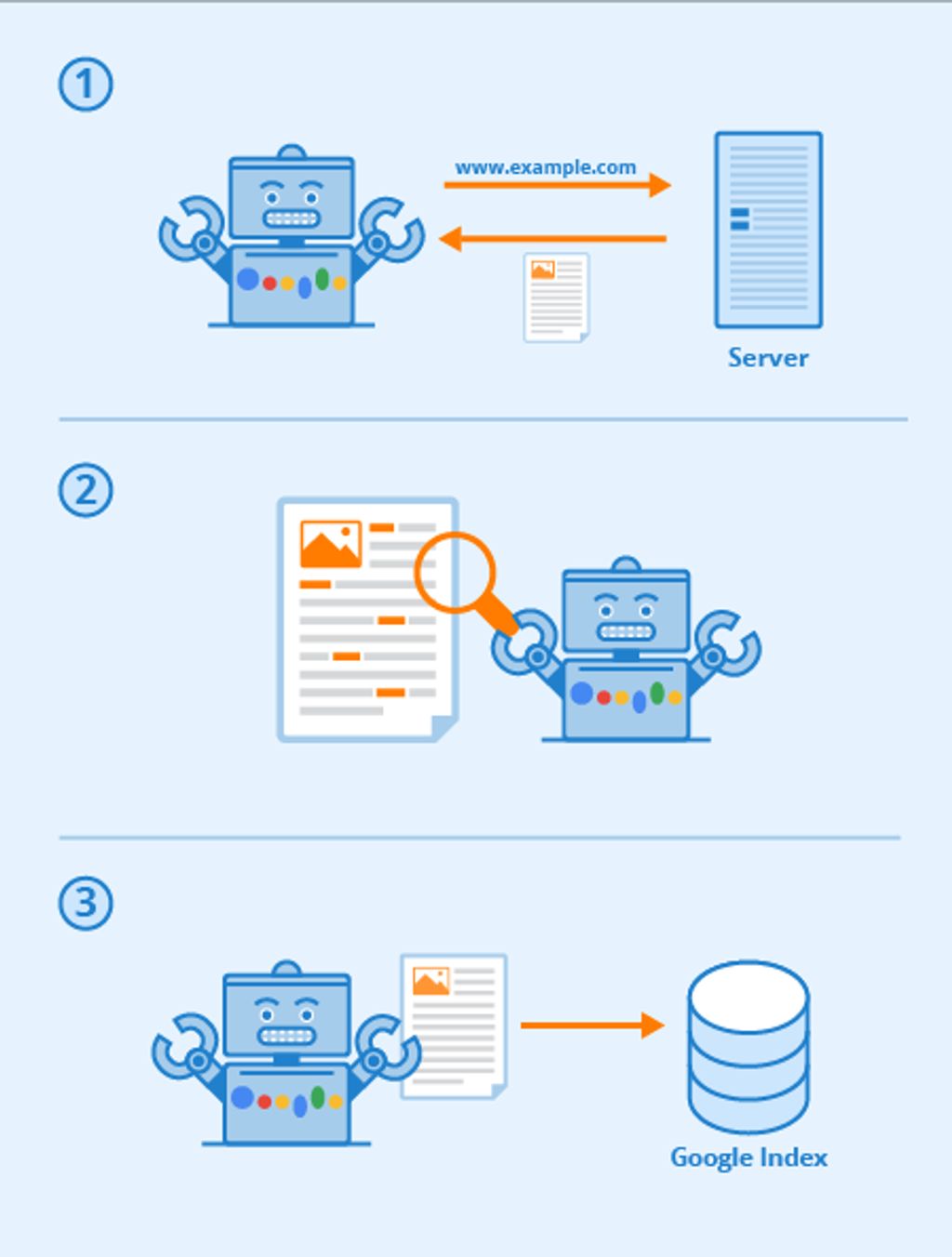Optimizing your Google My Business listing is crucial for improving your SEO rankings. With millions of businesses listed on Google, it’s important to stand out from the competition and attract more customers. In this article, we will provide you with 10 essential tips to optimize your Google My Business listing for SEO success.
Key Takeaways
- Claim and verify your Google My Business listing to gain control over your business information.
- Choose the most relevant categories for your business to improve visibility in search results.
- Craft a compelling business description that includes relevant keywords.
- Optimize your business name and address to ensure consistency across all online platforms.
- Add high-quality photos and videos to showcase your products or services.
Understanding the Importance of Google My Business Listing for SEO

How Google My Business Listing Impacts SEO Rankings
When it comes to optimizing your Google My Business listing for SEO, understanding how it impacts your SEO rankings is crucial. A well-optimized listing can significantly improve your visibility in search results and attract more potential customers. By providing accurate and up-to-date information about your business, Google can better understand your relevance to specific search queries. This, in turn, can lead to higher rankings and increased organic traffic.
Benefits of Optimizing Your Google My Business Listing for SEO
Optimizing your Google My Business listing can provide several benefits for your SEO efforts. By ensuring that your listing is complete and accurate, you can improve your chances of ranking higher in local search results. This can lead to increased visibility and more potential customers finding your business.
Additionally, an optimized Google My Business listing can help you stand out from your competitors. When users search for businesses in your industry, having a well-optimized listing can make your business appear more professional and trustworthy.
Furthermore, optimizing your Google My Business listing can also improve your online reputation. By actively managing customer reviews and ratings, you can encourage positive feedback and address any negative comments. This can help build trust with potential customers and enhance your overall online reputation.
Claiming and Verifying Your Google My Business Listing

Step-by-Step Guide to Claiming Your Google My Business Listing
As we embark on the journey of claiming our Google My Business listing, it is crucial to follow a systematic approach. Here is a step-by-step guide to help us through the process:
-
Sign in to Google My Business: To begin, we need to sign in to our Google account and navigate to the Google My Business website.
-
Click on the ‘Start Now’ button: Once we are on the Google My Business website, we should click on the ‘Start Now’ button to initiate the claiming process.
-
Enter Our Business Name: In this step, we need to enter our business name exactly as it appears in the real world.
-
Select Our Business Category: Next, we should select the most appropriate category that represents our business.
-
Enter Our Business Address: It is essential to provide our accurate business address, including the street name, city, state, and ZIP code.
-
Verify Our Business: Finally, we need to verify our business by choosing one of the available verification methods, such as receiving a verification code by mail or phone call.
By following these steps, we can successfully claim our Google My Business listing and take control of our online presence.
Verifying Your Google My Business Listing: Best Practices
Verifying your Google My Business listing is an essential step in ensuring the accuracy and legitimacy of your business information. It also helps to establish trust with potential customers and improve your SEO rankings. There are several best practices to follow when verifying your Google My Business listing:
Optimizing Your Google My Business Profile

Choosing the Right Categories for Your Business
When it comes to optimizing your Google My Business profile, choosing the right categories for your business is crucial. Selecting relevant categories helps Google understand what your business is about and improves its visibility in search results. It is important to choose categories that accurately represent your products or services and align with the keywords your target audience is likely to use when searching for businesses like yours.
To ensure you select the most appropriate categories, consider the following:
- Research the available categories in the Google My Business categories list. This comprehensive list includes over 4000 categories and can help you identify the most relevant options for your business.
- Focus on categories that have high search volume and are related to your industry.
- Avoid selecting categories that are too broad or generic, as this may result in your business being less visible in specific search queries.
By carefully selecting the right categories for your business, you can improve your Google My Business listing’s visibility and increase the chances of attracting relevant customers.
Crafting an Effective Business Description
Crafting an effective business description is crucial for optimizing your Google My Business listing for SEO. It is the first impression potential customers will have of your business, so it’s important to make it compelling and informative.
When crafting your business description, keep the following tips in mind:
- Be concise and clear: Use clear and concise language to describe your business and what sets it apart from competitors.
- Highlight your unique selling points: Emphasize what makes your business unique and why customers should choose you.
- Incorporate relevant keywords: Include relevant keywords in your description to improve your listing’s visibility in search results.
By following these tips, you can create a compelling business description that attracts potential customers and improves your SEO rankings.
Optimizing Your Business Name and Address
When it comes to optimizing your business name and address, there are a few key considerations to keep in mind. First and foremost, it’s important to ensure that your business name is accurate and consistent across all platforms. This helps to establish trust and credibility with both search engines and potential customers. Additionally, including relevant keywords in your business name can help improve your visibility in search results. However, it’s important to strike a balance and avoid keyword stuffing, as this can have a negative impact on your SEO efforts.
Another important aspect of optimizing your business name and address is ensuring that your address is complete and up-to-date. This includes providing the full street address, city, state, and zip code. Having accurate address information not only helps customers find your business, but it also signals to search engines that your business is legitimate and trustworthy.
In addition to these considerations, it’s also worth mentioning the importance of consistent NAP (Name, Address, Phone Number) information across all online platforms. This consistency helps to establish your business’s online presence and improves your chances of appearing in local search results. Finally, regularly monitoring and updating your business name and address information is crucial to ensure that it remains accurate and up-to-date.
Adding High-Quality Photos and Videos to Your Profile
When it comes to optimizing your Google My Business profile, adding high-quality photos and videos is crucial. Visual content plays a significant role in attracting potential customers and improving your SEO rankings. By showcasing your products, services, and the overall ambiance of your business through compelling visuals, you can create a positive impression and increase engagement.
Including professional photographs that highlight the unique features of your business can make a lasting impact on viewers. These photos should accurately represent your brand and capture the attention of your target audience. Additionally, incorporating videos that showcase your products or services in action can provide a more immersive experience for potential customers.
To ensure that your photos and videos have the desired impact, follow these best practices:
- Choose high-resolution images: High-quality visuals are more likely to grab attention and leave a positive impression.
- Optimize image file names: Use descriptive file names that include relevant keywords to improve search visibility.
- Add alt text: Include descriptive alt text for images to enhance accessibility and improve SEO.
- Upload videos directly to Google My Business: Uploading videos directly to your profile ensures they are easily accessible to users and can improve your SEO rankings.
By following these practices and regularly updating your visual content, you can enhance your Google My Business profile and attract more customers.
Managing Customer Reviews and Ratings

Encouraging Positive Reviews and Responding to Negative Ones
Encouraging positive reviews and effectively responding to negative ones are crucial for maintaining a positive online reputation. Positive reviews not only enhance the credibility of your business but also contribute to higher search rankings on Google. To encourage customers to leave positive reviews, consider implementing the following strategies:
- Provide exceptional customer service: Delivering outstanding service and exceeding customer expectations can significantly increase the likelihood of receiving positive reviews.
- Request reviews from satisfied customers: After a successful transaction or interaction, politely ask satisfied customers to leave a review on your Google My Business listing.
- Offer incentives: Consider offering incentives, such as discounts or exclusive promotions, to customers who leave a positive review.
When it comes to negative reviews, it is essential to respond promptly and professionally. Here are some best practices for responding to negative reviews:
- Acknowledge the issue: Begin by acknowledging the customer’s concerns and expressing empathy for their experience.
- Apologize and take responsibility: Take responsibility for any mistakes or shortcomings and apologize sincerely.
- Provide a solution: Offer a solution or propose steps to address the issue, demonstrating your commitment to resolving the problem.
Remember, responding to negative reviews in a constructive manner not only shows your dedication to customer satisfaction but also helps mitigate the impact of negative feedback on your business’s reputation.
Utilizing Google My Business Review Features for SEO
When it comes to optimizing your Google My Business listing for SEO, it’s important to take advantage of the review features offered by Google. Reviews play a crucial role in influencing potential customers and improving your search engine rankings.
One way to utilize Google My Business reviews for SEO is by encouraging your satisfied customers to leave positive reviews. Positive reviews not only enhance your online reputation but also signal to search engines that your business is trustworthy and reliable.
Another important aspect of managing customer reviews is responding to negative feedback. By addressing negative reviews promptly and professionally, you can demonstrate your commitment to customer satisfaction and potentially turn a negative experience into a positive one.
In addition to encouraging and responding to reviews, Google My Business offers other features that can benefit your SEO efforts. These include the ability to highlight specific reviews, add photos or videos to your listing, and even create posts to promote your business.
By utilizing these review features effectively, you can enhance your online presence, attract more customers, and improve your SEO rankings.
Utilizing Google My Business Posts for SEO

Creating Engaging and SEO-Friendly Posts
When it comes to creating engaging and SEO-friendly posts for your Google My Business listing, there are a few key strategies to keep in mind. First and foremost, it’s important to understand the target audience and tailor the content accordingly. By knowing who you are trying to reach, you can create posts that resonate with their interests and needs.
Additionally, it’s crucial to include relevant keywords in your posts. These keywords should be strategically placed throughout the content to optimize search engine visibility. However, it’s important to avoid keyword stuffing and ensure that the posts read naturally.
Another effective strategy is to use compelling headlines and descriptions. By crafting attention-grabbing headlines and concise yet informative descriptions, you can capture the attention of potential customers and encourage them to engage with your posts.
Lastly, don’t forget to include a call-to-action in your posts. Whether it’s directing users to visit your website, call your business, or make a purchase, a clear and compelling call-to-action can drive conversions and enhance the overall effectiveness of your posts.
Optimizing Post Frequency and Timing for Maximum Impact
When it comes to optimizing post frequency and timing for maximum impact, we need to consider several factors. Consistency is key in maintaining engagement with your audience. Studies have shown that posting too frequently can lead to audience fatigue, while infrequent posting can cause your audience to lose interest. Finding the right balance is crucial.
Another important factor to consider is timing. Understanding when your target audience is most active on Google My Business can help you maximize the reach and visibility of your posts. Analyzing data and insights can provide valuable information on peak engagement times.
To help you optimize your post frequency and timing, here are some tips:
-
Monitor engagement metrics: Keep track of how your audience responds to different posting frequencies and times. This will help you identify patterns and make informed decisions.
-
Experiment with different schedules: Test different posting frequencies and times to see what works best for your specific audience and industry.
-
Stay up to date with trends: Stay informed about industry trends and changes in user behavior to adapt your posting strategy accordingly.
-
Engage with your audience: Respond to comments and messages promptly to foster a sense of community and encourage further engagement.
Remember, optimizing post frequency and timing is an ongoing process. Continuously monitor and adjust your strategy to ensure maximum impact.
Utilizing Google My Business Posts for SEO is a crucial strategy for businesses looking to improve their online visibility and attract more customers. With Google My Business, you can create and publish posts that showcase your products, services, and promotions directly on your Google listing. These posts not only help you engage with your audience but also contribute to your search engine optimization efforts. By including relevant keywords in your posts, you can increase your chances of appearing in search results when potential customers are looking for businesses like yours. To take advantage of this powerful tool, sign up for Swosh | Reputation Management Platform today and start turning your reputation into revenue. With Swosh, you can easily manage your online presence, monitor customer reviews, and respond to feedback all from one platform. Don’t miss out on the opportunity to be visible to your potential clients and scale your business. Join Swosh now and see the difference it can make for your online reputation.
Conclusion
In conclusion, optimizing your Google My Business listing for SEO is crucial for improving your online visibility and attracting more customers. By following the 10 tips outlined in this article, you can ensure that your business stands out in local search results and maximizes its potential for success. Remember to regularly update your listing, provide accurate information, and engage with customer reviews to maintain a strong online presence. With the right strategies in place, you can enhance your business’s visibility, credibility, and ultimately, its profitability.
Frequently Asked Questions
How do I claim my Google My Business listing?
To claim your Google My Business listing, you need to follow these steps:
1. Sign in to Google My Business.
2. Enter your business name and address.
3. Select or add your business from the suggestions.
4. Verify your business through the provided verification methods.
Can I optimize my Google My Business listing for SEO?
Yes, you can optimize your Google My Business listing for SEO. By choosing the right categories, crafting an effective business description, optimizing your business name and address, and adding high-quality photos and videos, you can improve your listing’s visibility in search results.
How does Google My Business listing impact SEO rankings?
Google My Business listing can have a significant impact on SEO rankings. It provides search engines with valuable information about your business, such as location, contact details, and customer reviews. Optimizing your listing can improve your local search visibility and increase organic traffic to your website.
What are the benefits of optimizing my Google My Business listing for SEO?
Optimizing your Google My Business listing for SEO offers several benefits, including:
1. Increased visibility in local search results.
2. Improved online reputation and credibility.
3. Higher click-through rates from potential customers.
4. Enhanced engagement with your target audience.
5. Better chances of appearing in Google’s Local Pack.
How can I encourage positive reviews and respond to negative ones on Google My Business?
To encourage positive reviews on Google My Business, you can:
1. Provide exceptional customer service.
2. Ask satisfied customers to leave a review.
3. Respond promptly and professionally to negative reviews.
4. Address any concerns or issues raised by customers.
5. Use feedback to improve your business and customer experience.
What are the SEO benefits of utilizing Google My Business posts?
Utilizing Google My Business posts can have several SEO benefits, such as:
1. Increased visibility in search results.
2. Enhanced engagement with your target audience.
3. Opportunities to promote special offers, events, or new products.
4. Improved click-through rates to your website.
5. Better chances of appearing in Google’s Local Pack.