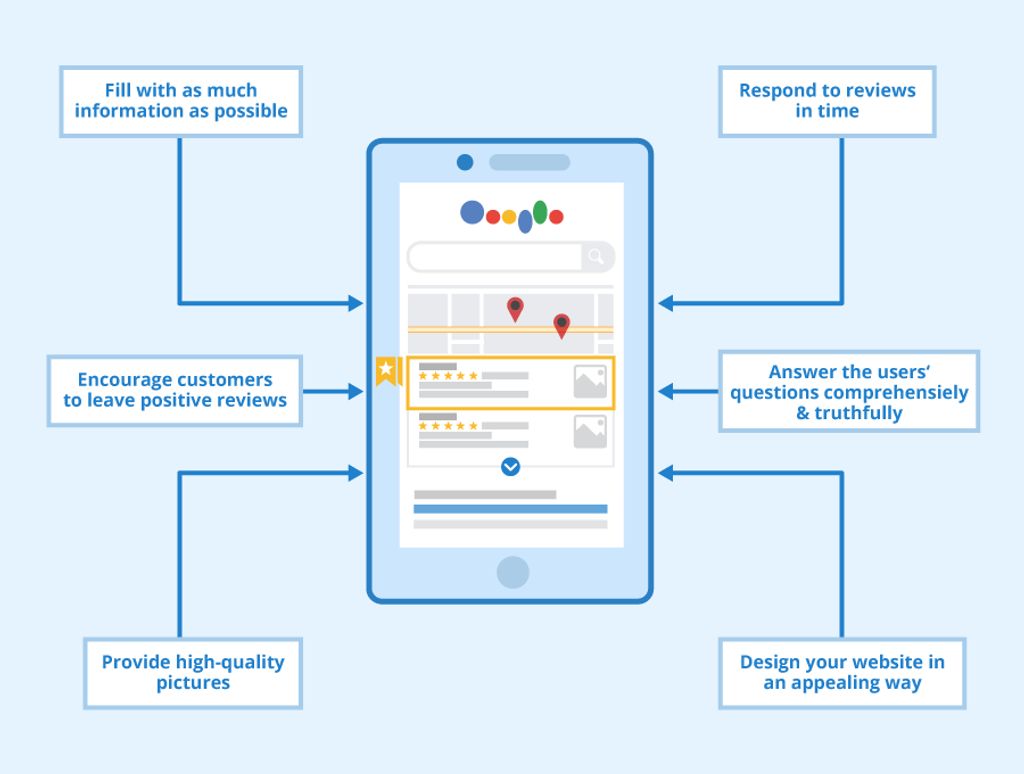Optimizing your Google My Business profile is essential for improving your local search visibility and attracting more customers. By following these 10 tips, you can ensure that your profile stands out and effectively represents your business. From selecting the right keywords to leveraging customer reviews and utilizing photos and videos, each tip plays a crucial role in optimizing your profile. Let’s dive into the key takeaways!
Key Takeaways
- Optimizing your Google My Business profile can improve your local search visibility.
- Selecting the right keywords is crucial for targeting specific local searches.
- Creating a compelling business description and selecting the right categories are important for attracting potential customers.
- Encouraging customers to leave reviews and responding to them can enhance your online reputation.
- Using high-quality visual content and showcasing your products and services can attract more customers.
Understanding the Importance of Google My Business Profile Optimization

The Role of Google My Business in Local Search
In the realm of local search, Google My Business plays a crucial role in connecting businesses with potential customers. It serves as a powerful tool for businesses to establish their online presence and attract local customers. By optimizing your Google My Business profile, you can enhance your visibility in local search results and increase the chances of attracting new customers.
When it comes to local search, online reviews hold significant weight in influencing consumer decisions. Research shows that consumers heavily rely on reviews to gauge the reputation and credibility of a business. Positive reviews can build trust and attract more customers, while bad reviews can have a detrimental impact on a business’s reputation. Therefore, it is essential to actively manage and address any negative reviews to maintain a positive online image.
To effectively optimize your Google My Business profile, it is crucial to understand the importance of managing customer reviews and ratings. By encouraging customers to leave reviews, responding to customer feedback, and effectively managing negative reviews, you can enhance your online reputation and build trust with potential customers.
Benefits of Optimizing Your Google My Business Profile
Optimizing your Google My Business profile can have several benefits for your business. By ensuring that your profile is up-to-date and accurate, you can improve your visibility in local search results and attract more potential customers. When you regularly update your Google My Business profile, you signal to search engines that your business is active and relevant, which can lead to higher rankings. Additionally, an optimized profile allows you to provide important information about your business, such as your address, phone number, and business hours, making it easier for customers to find and contact you.
To fully leverage the benefits of optimizing your Google My Business profile, consider the following:
- Regularly update your profile with any changes to your business information, such as address, phone number, or business hours.
- Provide detailed and accurate descriptions of your products or services to attract potential customers.
- Encourage your satisfied customers to leave positive reviews on your profile, as this can help build trust and credibility.
By implementing these strategies, you can maximize the potential of your Google My Business profile and improve your online presence.
Researching and Selecting the Right Keywords for Your Google My Business Profile

Keyword Research Techniques for Local Businesses
When it comes to keyword research techniques for local businesses, we understand the importance of finding the right keywords that will help optimize our Google My Business profile. By selecting the most relevant and targeted keywords, we can increase our visibility in local search results and attract potential customers. One effective technique is to set up Google business profile and utilize the keyword suggestions provided by Google. This allows us to identify popular search terms that are relevant to our business and incorporate them into our profile.
In addition to using Google’s suggestions, we can also conduct our own research to find keywords that are specific to our industry and location. This can be done by analyzing competitor profiles, conducting customer surveys, and using keyword research tools. By understanding the search behavior of our target audience, we can optimize our profile with the right keywords that will drive relevant traffic to our business.
To further enhance our keyword research, we can also consider using long-tail keywords. These are longer and more specific keyword phrases that target specific local searches. By incorporating long-tail keywords into our profile, we can attract highly targeted traffic and increase our chances of appearing in relevant search results.
Using Long-Tail Keywords to Target Specific Local Searches
When it comes to optimizing our Google My Business profile, we understand the importance of using long-tail keywords to target specific local searches. Long-tail keywords are more specific and have less competition, allowing us to reach our target audience more effectively. By incorporating these keywords into our business description, we can increase our visibility in relevant search results.
To create a successful business profile, it is crucial to research and select the right keywords that align with our products or services. By conducting thorough keyword research, we can identify the terms that our potential customers are using when searching for businesses like ours. This will help us tailor our profile to match their search intent and increase the chances of appearing in their search results.
In addition to using long-tail keywords, we can also optimize our profile by providing accurate contact information, selecting the right categories for our business, and optimizing our business hours. These details contribute to a comprehensive and informative profile that enhances our visibility and credibility in the local search results.
Optimizing Your Google My Business Profile Information

Creating a Compelling Business Description
When it comes to creating a compelling business description for your Google My Business profile, best practices are essential. A well-crafted description can effectively communicate your brand’s unique value proposition and attract potential customers. It is important to use persuasive language that highlights the key features and benefits of your business. Additionally, keep in mind the following guidelines:
- Be concise and to the point
- Use keywords that are relevant to your business
- Highlight any special offers or promotions
By following these best practices, you can create a business description that captures the attention of your target audience and encourages them to learn more about your products or services.
Selecting the Right Categories for Your Business
When it comes to selecting the right categories for our business, we understand the importance of accurately representing our products and services. The categories we choose will determine how our business appears in relevant search results and can greatly impact our online visibility. It is crucial to carefully consider the categories that best align with our offerings and target audience.
To ensure we make the most informed decisions, we conduct thorough research on the available categories and analyze their relevance to our business. We take into account factors such as search volume, competition, and user intent. By selecting categories that are highly relevant and frequently searched for, we increase our chances of attracting the right customers.
In addition to choosing the most relevant categories, we also pay attention to the specificity of our selections. Narrowing down our categories to be more specific allows us to target a more niche audience and stand out from competitors. This can be particularly beneficial for businesses operating in highly competitive industries.
To summarize, selecting the right categories for our business is a critical step in optimizing our Google My Business profile. By accurately representing our offerings and targeting the right audience, we can enhance our online visibility and attract the customers we desire.
Adding Accurate Contact Information
When it comes to adding accurate contact information to your Google My Business profile, attention to detail is crucial. Ensuring that your contact details are up-to-date and correct is essential for potential customers to easily reach out to your business. It is important to include the following information:
- Phone number: Provide a direct phone number that customers can use to contact your business. Make sure to include the appropriate area code and any extensions if applicable.
- Email address: Include a professional email address that customers can use to communicate with your business.
- Physical address: Provide the complete and accurate physical address of your business, including the street name, city, state, and zip code.
By providing accurate contact information, you establish trust with potential customers and make it easier for them to engage with your business. This can lead to increased inquiries, bookings, and ultimately, more conversions.
Optimizing Your Business Hours
When it comes to optimizing our business hours, we need to consider the preferences and needs of our target audience. Optimizing our business hours means finding the right balance between availability and convenience for our customers. It is important to optimize Google Business Profiles by providing accurate and up-to-date information about our operating hours. This ensures that potential customers can easily find us and know when we are open for business.
To effectively optimize our business hours, we can follow these steps:
- Conduct research to understand the peak hours and days of our target audience. This will help us determine the optimal opening and closing times.
- Consider the nature of our business and the industry standards. For example, if we are a restaurant, it may be beneficial to extend our hours during weekends or holidays.
- Regularly update our business hours on our Google My Business profile to reflect any changes or special events.
By optimizing our business hours, we can enhance the visibility and accessibility of our business, ultimately attracting more customers and driving growth.
Leveraging Customer Reviews and Ratings for Google My Business Profile Optimization

Encouraging Customers to Leave Reviews
Encouraging customers to leave reviews is a crucial aspect of optimizing your Google My Business profile. Reviews play a significant role in shaping a business’s brand reputation and influencing potential customers’ decision-making process. By actively seeking reviews from satisfied customers, businesses can showcase their credibility and build trust with their target audience.
To encourage customers to leave reviews, businesses can implement several strategies:
-
Provide exceptional customer service: Delivering exceptional customer service can leave a lasting impression on customers and increase the likelihood of them leaving positive reviews.
-
Send follow-up emails: After a customer has made a purchase or utilized a service, sending a follow-up email thanking them for their business and kindly requesting a review can be an effective way to encourage feedback.
-
Offer incentives: Providing incentives, such as discounts or exclusive offers, to customers who leave reviews can motivate them to share their experiences.
-
Engage with customers on social media: Actively engaging with customers on social media platforms can create a sense of community and encourage them to leave reviews.
-
Display reviews prominently: Showcasing positive reviews on your website or social media profiles can serve as social proof and encourage other customers to leave their own reviews.
By implementing these strategies, businesses can increase the number of reviews they receive, improve their overall rating, and enhance their online presence.
Responding to Customer Reviews
When it comes to responding to customer reviews, it is crucial for businesses to maintain a proactive and professional approach. Optimizing your Google My Business profile includes actively engaging with customers through thoughtful responses to their reviews. This not only demonstrates your commitment to customer satisfaction but also helps to build trust and credibility with potential customers. By addressing both positive and negative reviews in a timely manner, you can show that you value feedback and are dedicated to providing excellent service.
To effectively respond to customer reviews, consider the following strategies:
- Acknowledge and thank customers for their feedback, regardless of whether it is positive or negative. This shows that you appreciate their input and are attentive to their concerns.
- Address specific points mentioned in the review to show that you have carefully read and understood their feedback.
- Offer solutions or resolutions to any issues raised in negative reviews. This demonstrates your commitment to resolving problems and improving the customer experience.
In addition to responding to customer reviews, it is important to regularly monitor and analyze the performance of your Google My Business profile. This allows you to identify trends, gather insights, and make data-driven decisions for optimization. By leveraging the power of customer feedback and utilizing the tools provided by Google My Business, businesses can enhance their online presence and attract more customers.
Managing and Addressing Negative Reviews
When it comes to managing and addressing negative reviews, we understand the importance of maintaining a proactive approach. Negative reviews can have a significant impact on a business’s reputation and potential customer base. Therefore, it is crucial to handle them effectively and efficiently. Here are some key strategies to consider:
- Respond promptly and professionally: Timely responses to negative reviews show that we value our customers’ feedback and are committed to addressing their concerns. It is essential to maintain a professional tone and offer solutions or apologies where necessary.
- Take the conversation offline: If the issue requires further discussion or resolution, we can provide contact information or invite the customer to reach out privately. This demonstrates our willingness to resolve the matter and shows that we take customer satisfaction seriously.
- Learn from negative feedback: Negative reviews can provide valuable insights into areas where we can improve our products or services. By analyzing common themes or issues raised in negative reviews, we can identify opportunities for growth and make necessary adjustments.
In summary, effectively managing and addressing negative reviews is crucial for maintaining a positive online reputation. By responding promptly, taking the conversation offline when necessary, and learning from feedback, we can demonstrate our commitment to customer satisfaction and continuous improvement.
Utilizing Photos and Videos to Enhance Your Google My Business Profile

Choosing High-Quality Visual Content
When it comes to choosing high-quality visual content for your Google My Business profile, there are several factors to consider. First and foremost, the images and videos you select should accurately represent your business and showcase your products and services. This will help potential customers get a better understanding of what you have to offer. Additionally, it’s important to ensure that the visual content is visually appealing and professional-looking. Poor-quality or blurry images can give a negative impression of your business and may deter potential customers from engaging with your profile.
In order to make the most of your visual content, it’s also important to optimize the descriptions of your images and videos. Use descriptive and relevant keywords in the descriptions to help improve the visibility of your profile in search results. This can help attract more organic traffic to your profile and increase the chances of potential customers discovering your business.
When selecting visual content for your Google My Business profile, consider the following tips:
- Choose images and videos that accurately represent your business and showcase your products and services.
- Ensure that the visual content is visually appealing and professional-looking.
- Optimize the descriptions of your images and videos with descriptive and relevant keywords.
By following these tips, you can ensure that your Google My Business profile stands out with high-quality visual content that effectively represents your business and attracts potential customers.
Optimizing Image and Video Descriptions
When optimizing image and video descriptions for our Google My Business profile, we focus on providing accurate and informative details. This helps enhance the visibility and relevance of our visual content. One important step is to verify our Google My Business listing, which ensures that our profile is authentic and trustworthy. By verifying our listing, we establish credibility with potential customers and improve our chances of appearing in local search results. Additionally, we can include relevant keywords in our image and video descriptions to optimize their visibility. This means using keywords that are relevant to our business and the products or services we offer. By doing so, we can attract the right audience and increase engagement with our visual content.
Showcasing Your Products and Services
In this section, we will discuss how to effectively showcase your products and services on your Google My Business profile. Showcasing your offerings is crucial for attracting potential customers and standing out from your competitors.
One way to showcase your products and services is by providing detailed descriptions. Use compelling language to highlight the unique features and benefits of each offering. This will help potential customers understand what sets your products and services apart.
Additionally, consider using a Markdown table to present structured, quantitative data about your offerings. This can include pricing information, specifications, or any other relevant details. Ensure that the table is succinct and formatted correctly in Markdown.
Another effective way to showcase your products and services is by using a bulleted list. This can be used to highlight key features, advantages, or use cases of your offerings. A bulleted list makes it easy for potential customers to quickly scan and understand the value your products and services provide.
Remember, the goal is to make a strong impression on potential customers and convince them to choose your business. By effectively showcasing your products and services on your Google My Business profile, you can increase your chances of attracting and converting leads.
Implementing Local SEO Strategies for Google My Business Profile Optimization

Optimizing Your Website for Local Search
When it comes to optimizing your website for local search, there are several key strategies that can greatly improve your visibility and reach in the local market. First and foremost, it is important to incorporate relevant local keywords throughout your website’s content. This includes using keywords that are specific to your location and industry, as well as incorporating long-tail keywords that target specific local searches.
In addition to keyword optimization, creating location-specific landing pages can also be highly effective. These pages should provide valuable information about your business, such as your address, phone number, and hours of operation. By optimizing these pages with relevant keywords and providing accurate and up-to-date information, you can increase your chances of appearing in local search results.
To further enhance your website’s local search optimization, consider building local citations and backlinks. Local citations are mentions of your business’s name, address, and phone number on other websites, while backlinks are links from other websites that point to your site. These factors can help improve your website’s authority and credibility in the eyes of search engines, ultimately boosting your local search rankings.
Lastly, don’t forget to utilize local schema markup on your website. Schema markup is a code that you can add to your website to provide search engines with additional information about your business, such as your address, phone number, and business type. By implementing local schema markup, you can make it easier for search engines to understand and display your business information in local search results.
Building Local Citations and Backlinks
When it comes to optimizing our Google My Business profile, one crucial aspect is building local citations and backlinks. Local citations are online mentions of our business name, address, and phone number (NAP) on other websites, directories, and platforms. These citations help establish the credibility and relevance of our business in the local area. Backlinks, on the other hand, are links from other websites that point to our website. They play a significant role in improving our website’s authority and visibility in search engine results. By strategically building local citations and backlinks, we can enhance the online presence of our business and improve our chances of ranking higher in local search results.
Utilizing Local Schema Markup
In order to further optimize our Google My Business profile, we can leverage the power of local schema markup. Local schema markup is a type of structured data that provides search engines with additional information about our business, such as our address, phone number, and business hours. By implementing local schema markup, we can enhance the visibility of our business in local search results and improve our chances of appearing in the coveted Google Local Pack.
One way to implement local schema markup is by adding the appropriate schema.org markup to our website’s HTML code. This markup helps search engines understand the context and relevance of our business information. Additionally, we can use tools like Google’s Structured Data Testing Tool to validate our schema markup and ensure it is correctly implemented.
By utilizing local schema markup, we can provide search engines with the necessary information to accurately display our business in local search results. This can help us attract more potential customers and improve our online reputation.
Monitoring and Analyzing Your Google My Business Profile Performance

Tracking Key Metrics and Performance Indicators
When it comes to optimizing our Google My Business profile, tracking key metrics and performance indicators is crucial. By monitoring these metrics, we can gain valuable insights into the effectiveness of our optimization efforts and make data-driven decisions for further improvement.
One important metric to track is the number of views our profile receives. This metric indicates the visibility of our business in local search results. By analyzing the trends in views, we can identify whether our profile is attracting enough attention from potential customers.
Another key metric to monitor is the number of clicks on our website link. This metric shows how successful our profile is in driving traffic to our website. By tracking the clicks, we can assess the effectiveness of our call-to-action and make adjustments if necessary.
Additionally, it is essential to keep an eye on the number of customer actions taken, such as calls, website visits, and direction requests. These actions demonstrate the engagement and interest of potential customers in our business.
To ensure accurate tracking of these metrics, it is important to regularly review the data provided by Google My Business Insights. This tool provides detailed information on profile performance, including the number of views, clicks, and customer actions.
In conclusion, tracking key metrics and performance indicators is vital for optimizing our Google My Business profile. By analyzing these metrics, we can identify areas for improvement and make informed decisions to enhance our online presence and attract more customers.
Utilizing Google My Business Insights
When it comes to optimizing our Google My Business profile, utilizing Google My Business Insights is an essential tool. These insights provide us with valuable data and analytics about how our profile is performing and how customers are interacting with our business. By analyzing these insights, we can make informed decisions to further optimize our profile and improve our online presence.
One of the key features of Google My Business Insights is the ability to track key metrics and performance indicators. This allows us to monitor important data such as the number of views our profile receives, the actions customers take on our profile (such as visiting our website or requesting directions), and the number of phone calls and messages we receive. By tracking these metrics, we can gain a deeper understanding of how customers are finding and engaging with our business.
In addition to tracking metrics, Google My Business Insights also provides us with valuable information about our audience. We can see the geographic locations of our customers, the devices they are using to access our profile, and the times of day when they are most active. This information can help us tailor our marketing strategies and optimize our profile to better reach our target audience.
To make the most of Google My Business Insights, it’s important to regularly review and analyze the data. By identifying trends and patterns in customer behavior, we can make data-driven decisions to optimize our profile and improve our overall online presence. By utilizing Google My Business Insights, we can gain valuable insights into our customers and make informed decisions to optimize our profile and enhance our online visibility.
Making Data-Driven Decisions for Optimization
In order to optimize our Google My Business profile, we need to make data-driven decisions. By analyzing key metrics and performance indicators, we can gain valuable insights into how our profile is performing and identify areas for improvement. Utilizing Google My Business Insights, we can track important data such as the number of views, clicks, and calls generated by our profile. This data can help us understand which aspects of our profile are resonating with our audience and which may need further optimization.
To effectively utilize the data, we should focus on the following strategies:
-
Identify trends and patterns: By analyzing the data over time, we can identify any trends or patterns that emerge. This can help us understand the impact of our optimization efforts and make informed decisions on how to further improve our profile.
-
Experiment and iterate: Based on the insights gained from the data, we can experiment with different strategies and iterate on our optimization approach. This iterative process allows us to continuously improve our profile and adapt to changing user behavior.
-
Set goals and track progress: It’s important to set specific goals for our profile optimization and track our progress towards those goals. This helps us stay focused and motivated, and allows us to measure the effectiveness of our optimization efforts.
-
Stay updated with industry trends: The digital landscape is constantly evolving, and it’s crucial to stay updated with the latest industry trends and best practices. This ensures that our optimization efforts are aligned with current standards and can help us stay ahead of the competition.
By following these data-driven strategies, we can optimize our Google My Business profile and improve our online visibility and engagement.
Monitoring and analyzing your Google My Business profile performance is crucial for the success of your online reputation. With Swosh, a reputation management platform, you can easily track and measure the impact of your Google My Business profile on your overall online presence. Swosh helps you grow and maintain a winning reputation, be visible to your potential clients, and scale your business – all from one platform. Take control of your online reputation today and start turning your reputation into revenue. Visit Swosh now to learn more.
Conclusion
In conclusion, optimizing your Google My Business profile is crucial for increasing your online visibility and attracting more customers. By following these 10 tips, you can ensure that your profile stands out from the competition and effectively represents your business. Remember to regularly update your information, respond to customer reviews, and utilize the various features offered by Google My Business. With a well-optimized profile, you can enhance your online presence and drive more traffic to your business. Start implementing these strategies today and watch your business thrive in the digital landscape.
Frequently Asked Questions
What is Google My Business?
Google My Business is a free tool provided by Google that allows businesses to manage their online presence, including their business information, reviews, and photos.
Why is optimizing my Google My Business profile important?
Optimizing your Google My Business profile can help improve your visibility in local search results, attract more customers, and enhance your online reputation.
How do I select the right categories for my business on Google My Business?
When selecting categories for your business on Google My Business, it’s important to choose the most relevant categories that accurately represent your products or services. You can also use specific subcategories to provide more detailed information.
How can I encourage customers to leave reviews on my Google My Business profile?
To encourage customers to leave reviews on your Google My Business profile, you can ask them directly, provide excellent customer service, and offer incentives such as discounts or rewards for leaving a review.
How should I respond to customer reviews on my Google My Business profile?
When responding to customer reviews on your Google My Business profile, it’s important to thank customers for their feedback, address any concerns or issues raised, and show that you value their opinions. Maintain a professional and courteous tone in your responses.
How can I track the performance of my Google My Business profile?
You can track the performance of your Google My Business profile by using the Insights feature provided by Google My Business. It provides data on how customers find your business, what actions they take, and other valuable metrics.