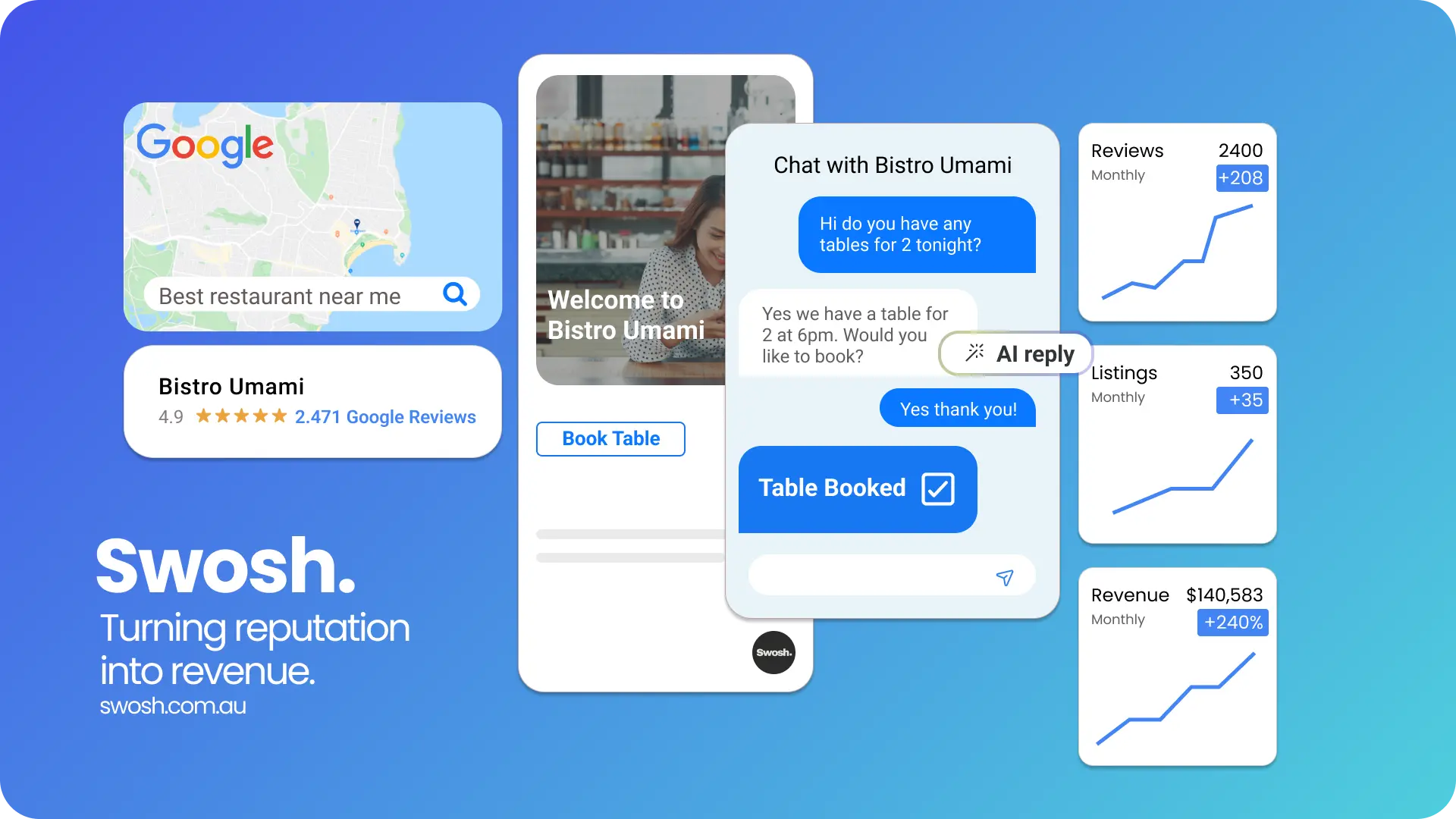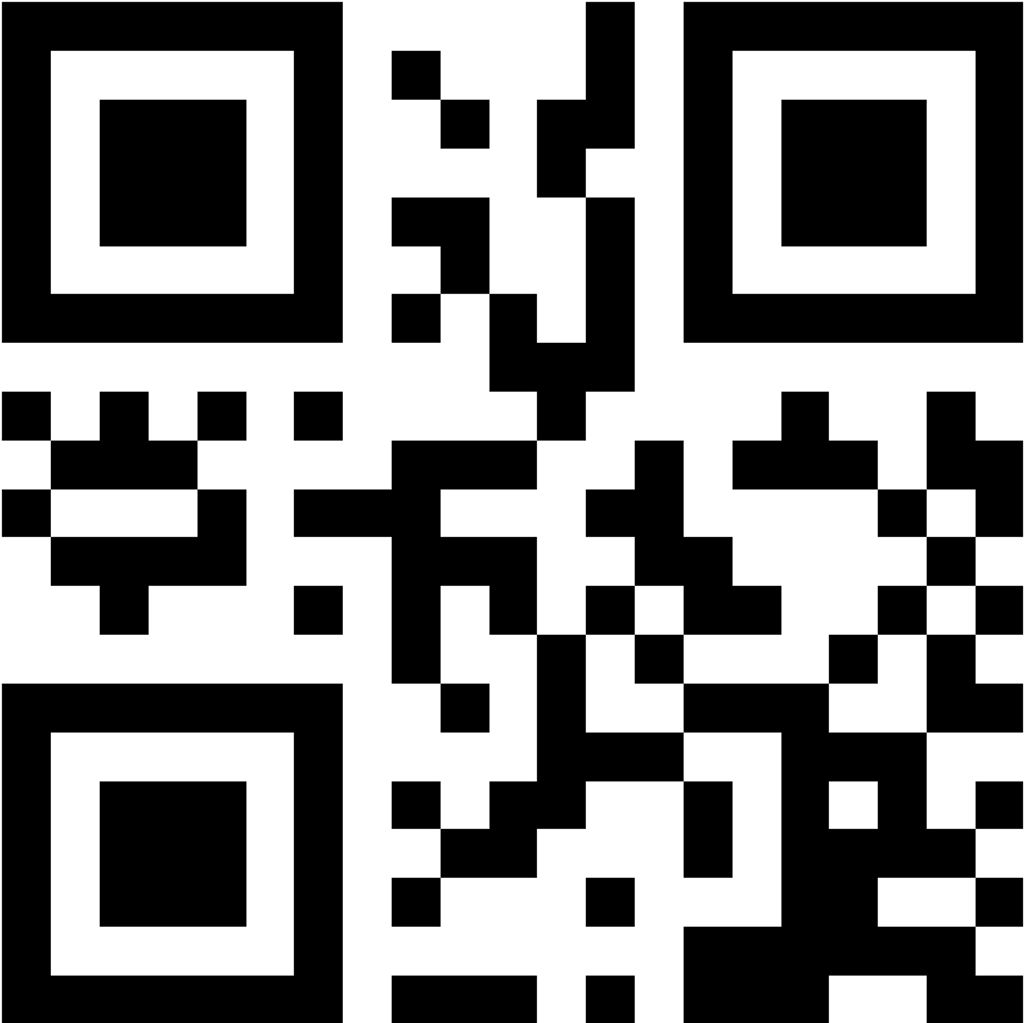In today’s digital age, online reviews play a crucial role in shaping a business’s reputation. Among the various review platforms, Google Reviews hold significant importance as they directly impact consumer decision making. To make it easier for customers to leave reviews, businesses can generate QR codes for their Google Reviews. QR codes are scannable barcodes that can be easily scanned using a smartphone camera, directing users to a specific webpage. In this article, we will explore the importance of Google Reviews for businesses, the benefits of using QR codes, and provide a step-by-step guide on how to generate a QR code for Google Reviews.
Key Takeaways
- Google Reviews have a significant impact on a business’s reputation and influence consumer decision making.
- QR codes are scannable barcodes that can be used to direct customers to a specific webpage.
- Using QR codes for Google Reviews can make it easier for customers to leave reviews.
- Claiming and verifying your Google My Business listing is the first step in generating a QR code for Google Reviews.
- Promoting your QR code can encourage customers to leave reviews and boost your online reputation.
Why Google Reviews are Important for Businesses

The Impact of Google Reviews on Business Reputation
Google reviews have a significant impact on a business’s reputation. They provide valuable insights into the experiences of customers and can greatly influence the perception of a business. Online reviews, including Google reviews, have become a trusted source of information for consumers when making purchasing decisions. These reviews can shape the reputation of a business, attracting or deterring potential customers.
How Google Reviews Influence Consumer Decision Making
Google reviews play a crucial role in shaping consumer decisions. They provide valuable insights into the experiences of previous customers, helping potential customers gauge the quality and credibility of a business. Positive reviews can build trust and confidence, while negative reviews can raise concerns. When consumers are considering a purchase or service, they often turn to Google reviews to gather information and make informed decisions.
Understanding QR Codes and Their Benefits

What are QR Codes and How Do They Work?
QR codes are a type of matrix barcode that can be scanned using a smartphone camera or a QR code reader. They are a convenient way to provide quick access to information or websites. When a QR code is scanned, it can direct the user to a specific webpage, display contact information, or even initiate a phone call. QR codes can be generated for free using various online tools and can be customized with colors and logos to match a business’s branding.
Benefits of Using QR Codes for Business Marketing
QR codes for Google Reviews can be a powerful tool for businesses. By incorporating QR codes into your marketing strategy, you can make it easier for customers to leave reviews and share their experiences. This can help boost your online reputation and attract new customers. QR codes provide a convenient way for customers to access your Google Reviews page directly from their smartphones. This eliminates the need for customers to search for your business manually, making it more likely that they will leave a review. Additionally, QR codes can be placed on various marketing materials such as flyers, posters, and business cards, allowing you to reach a wider audience and increase the chances of receiving reviews.
Steps to Generate a QR Code for Google Reviews

Step 1: Claim and Verify Your Google My Business Listing
To get started with generating a QR Code for Google Reviews, the first step is to claim and verify your Google My Business listing. This is an essential step as it ensures that you have ownership and control over your business information on Google. By claiming and verifying your listing, you can update important details such as your business address, phone number, and website. It also allows you to respond to customer reviews and engage with your audience. To claim and verify your Google My Business listing, follow these steps:
Step 2: Generate a QR Code for Your Google Reviews
To generate a QR code for your Google reviews, follow these steps:
Find Your Google Reviews Link First, search for your business name on Google, then click on the reviews section in your Google Business listing. Next, click on “Write a review,” and copy the URL from the address bar.
Choose a QR Code Generator There are numerous QR code generators available online, many of which are free. Some popular options include QR Code Monkey and QR Code Generator. Choose one that suits your needs.
Create Your QR Code To create the QR code, go to your chosen QR code generator website and paste the Google Reviews link into the URL field. Customize the look of your QR code by changing colors, adding a logo, or matching your brand identity. Once you’re satisfied with the design, generate the QR code and download it in a suitable format like PNG or JPG.
Step 3: Promote Your QR Code to Encourage Reviews
Promoting your QR code is crucial to encourage more reviews on Google. By spreading awareness about your QR code, you can increase the chances of customers scanning it and leaving their valuable feedback. Here are some effective strategies to promote your QR code for Google reviews:
Generating a QR code for Google reviews is a crucial step in managing your online reputation. With Swosh, a reputation management platform, you can easily create a QR code that directs customers to leave reviews on your Google business page. By encouraging customers to leave reviews, you can increase your visibility to potential clients and ultimately grow your business. Take control of your online reputation today with Swosh and start turning your reputation into revenue. Visit our website to learn more about our platform and how it can benefit your business.
Conclusion
In conclusion, generating a QR code for Google reviews can greatly benefit businesses by enhancing their online reputation and influencing consumer decision making. By following the steps outlined in this article, businesses can easily claim and verify their Google My Business listing, generate a QR code for their reviews, and promote it to encourage more reviews. Implementing QR codes as part of their marketing strategy can help businesses attract more customers and improve their overall success. So, don’t miss out on this powerful tool and start generating QR codes for your Google reviews today!
Frequently Asked Questions
What are Google Reviews?
Google Reviews are user-generated ratings and feedback about businesses that appear on Google Maps and Google Search.
Why are Google Reviews important for businesses?
Google Reviews play a crucial role in shaping a business’s online reputation and influencing consumer decision-making.
How can businesses benefit from Google Reviews?
Positive Google Reviews can attract more customers, improve search engine rankings, and enhance brand credibility.
How do Google Reviews impact consumer decision-making?
Many consumers rely on Google Reviews to evaluate the quality, trustworthiness, and overall reputation of a business before making a purchasing decision.
How can businesses claim and verify their Google My Business listing?
To claim and verify a Google My Business listing, businesses need to follow the verification process provided by Google, which usually involves receiving a verification code by mail or phone.
How can businesses generate a QR Code for their Google Reviews?
Businesses can generate a QR Code for their Google Reviews using various online QR Code generators or by using the Google My Business dashboard.