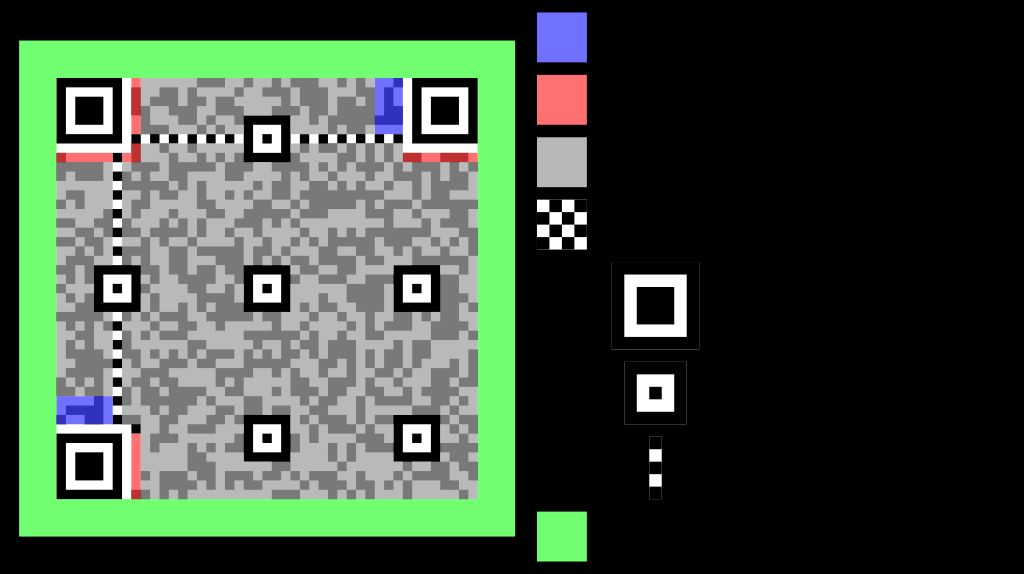QR codes have become increasingly popular in recent years, offering a convenient way to access information with a simple scan. In this article, we will explore how to generate and use QR codes specifically for Google reviews. Whether you’re a business owner looking to enhance your online presence or a customer wanting to share your experience, QR codes can streamline the process. By understanding the benefits of using QR codes for Google reviews and learning how to generate and utilize them effectively, you can leverage this powerful tool to boost your online reputation.
Key Takeaways
- QR codes provide an enhanced user experience by simplifying the process of accessing and leaving Google reviews.
- Using QR codes for Google reviews can increase the visibility of your business and attract more potential customers.
- QR codes have been shown to improve conversion rates, as they make it easier for customers to leave reviews.
- When choosing a QR code generator, consider factors such as customization options and ease of use.
- Customize your QR codes to align with your brand and make them more visually appealing to users.
Understanding QR Codes

What are QR Codes?
QR Codes are a type of two-dimensional barcode that can be scanned using a smartphone or other QR Code reader. They are designed to store and transmit information quickly and efficiently. QR Codes consist of black squares arranged on a white background, and can contain various types of data, such as website URLs, text, or contact information. When scanned, the QR Code is decoded and the information is displayed on the user’s device. QR Codes have become increasingly popular in recent years due to their ease of use and versatility.
History of QR Codes
The history of QR codes dates back to 1994 when the Japanese company Denso Wave invented the QR code (quick-response code) for labeling automobile parts. Initially used in the automotive industry, QR codes quickly gained popularity due to their ability to store large amounts of data in a small space. The widespread adoption of smartphones with built-in QR code scanners further fueled the use of QR codes in various industries and applications.
How do QR Codes work?
QR codes and barcodes are similar in that they are both visual representations of data, but how the information stored within them is read sets them apart.
Benefits of Using QR Codes for Google Reviews

Enhanced User Experience
When it comes to using QR codes for Google reviews, one of the key benefits is the enhanced user experience. QR codes provide a convenient and contactless way for customers to access information and leave reviews. With just a simple scan, customers can instantly access the Google review page for a business, eliminating the need to manually search for it. This streamlined process saves time and effort, making it more likely for customers to leave reviews.
In addition to the convenience factor, QR codes also offer other benefits for enhancing the user experience. For example, QR codes can be placed on various marketing materials such as flyers, posters, or business cards, allowing customers to easily access the review page wherever they encounter the code. This increased visibility helps to remind and prompt customers to leave reviews, increasing the overall number of reviews for a business.
Furthermore, QR codes can be customized to match the branding and design of a business, creating a cohesive and professional look. This attention to detail can leave a positive impression on customers and further enhance their experience. By incorporating QR codes into the customer journey, businesses can improve conversion rates and build a stronger online reputation.
Increased Visibility
Increased visibility is a crucial aspect when it comes to using QR codes for Google reviews. By strategically placing QR codes on marketing materials such as flyers, posters, or business cards, businesses can attract the attention of potential customers and encourage them to leave reviews. Placement Strategies for Getting More Reviews with QR Codes can significantly increase the number of reviews you get. It is important to consider the target audience and the context in which the QR code will be scanned. For example, placing QR codes in high-traffic areas or near points of sale can maximize visibility and increase the chances of customers scanning the code. Additionally, businesses can leverage online platforms and social media to promote the presence of QR codes and generate interest among their target audience.
Improved Conversion Rates
When it comes to QR codes for Google reviews, one of the key benefits is the potential for improved conversion rates. Conventional wisdom suggests that a good conversion rate is somewhere around 2% to 5%. However, with the implementation of QR codes, businesses have the opportunity to see a significant increase in their conversion rates.
Implementing QR codes on marketing materials, such as flyers, posters, or business cards, can make it easier for customers to access the Google review page. This streamlined process eliminates the need for customers to manually search for the business and navigate through multiple pages to leave a review. By simplifying the review process, businesses can expect to see a higher number of reviews, ultimately leading to improved conversion rates.
In addition, QR codes can also be used to direct customers to specific landing pages or promotional offers. This targeted approach can further enhance the conversion rates by providing customers with relevant and personalized content.
Overall, the use of QR codes for Google reviews has the potential to significantly improve conversion rates, making it a valuable tool for businesses to consider.
Generating QR Codes for Google Reviews

Choosing a QR Code Generator
When it comes to choosing a QR code generator, there are several factors to consider. Ease of use is an important consideration, as you want a tool that is user-friendly and intuitive. Additionally, customization options are crucial for creating QR codes that align with your brand identity. Look for a generator that allows you to customize the colors, shapes, and even add your logo to the QR code. Another important factor is reliability. You want a generator that consistently produces high-quality QR codes that can be easily scanned. Finally, consider the pricing of the generator. While there are many free options available, some generators offer additional features and support for a fee. It’s important to weigh the cost against the value provided by the generator.
Customizing QR Codes
After generating a QR code for Google reviews, the next step is customizing it to align with your brand and enhance its visual appeal. Customization options include changing the colors, adding a logo or image, and adjusting the size and shape of the QR code. Subtle emphasis can be added to certain elements, such as the logo or brand name, to maintain consistency and reinforce brand recognition. It is important to strike a balance between customization and functionality, ensuring that the QR code remains scannable and easily recognizable. Additionally, consider the placement of the QR code on marketing materials to maximize visibility and encourage scanning. Experimenting with different designs and layouts can help find the optimal customization for your QR code.
Best Practices for QR Code Design
When designing QR codes for Google reviews, it is important to consider several best practices. First, simplicity is key. QR codes should be clean and uncluttered, with minimal design elements. This ensures that the code is easily scannable and can be quickly recognized by users. Additionally, it is recommended to use high contrast colors for the QR code and background to improve readability.
Another important aspect to consider is the size of the QR code. It should be large enough to be easily scanned by smartphones, but not so large that it takes up too much space on marketing materials. A good rule of thumb is to make the QR code at least 2 centimeters in size.
In terms of placement, QR codes should be strategically positioned where they are easily visible to customers. Common locations include product packaging, flyers, posters, and business cards. It is also a good idea to include a call to action near the QR code, encouraging customers to scan it and leave a review.
Lastly, it is important to test the QR code before finalizing the design. This involves scanning the code with different smartphones and QR code scanning apps to ensure that it works properly. By following these best practices, businesses can create effective QR codes for Google reviews that enhance the user experience and drive more customer engagement.
Using QR Codes for Google Reviews

Placing QR Codes on Marketing Materials
When it comes to placing QR codes on marketing materials, we need to carefully consider the location and visibility. By strategically positioning the QR code in areas where it can be easily seen by potential customers, we can significantly increase the chances of attracting more people to scan the code and leave Google reviews. Visibility plays a crucial role in the success of QR code campaigns, as it determines the number of scans and subsequent reviews. Here are some key considerations for placing QR codes on marketing materials:
- Choose high-traffic areas: Select locations that receive a lot of foot traffic, such as entrances, waiting areas, or checkout counters. This ensures that the QR code is exposed to a larger audience.
- Optimize size and placement: The size and placement of the QR code should be optimized for easy scanning. It should be large enough to be easily noticed and positioned at a height and angle that allows for convenient scanning with a smartphone.
- Avoid clutter: Make sure the QR code is not surrounded by too much visual clutter, as it can make it difficult for people to locate and scan the code.
By following these best practices, businesses can effectively utilize QR codes on their marketing materials and encourage customers to leave Google reviews.
Scanning QR Codes with a Smartphone
When it comes to scanning QR codes with a smartphone, our team has found that it is a simple and efficient process. With the built-in camera on your iPhone, iPad, or iPod touch, you can easily scan a Quick Response (QR) code and access the information it contains. To scan a QR code, open the camera app on your device and point it at the code. The camera will automatically recognize the code and display the relevant information. This streamlined process allows users to quickly access the desired content without the need for additional apps or tools. It is a convenient way to interact with QR codes and leverage their benefits for Google reviews.
Encouraging Customers to Leave Reviews
Encouraging customers to leave reviews is a crucial aspect of leveraging QR codes for Google reviews. As a business, we understand the importance of customer feedback and the impact it can have on our online reputation. To maximize the number of reviews we receive, we employ various strategies that have proven to be effective. Here are some key techniques we use to encourage customers to leave reviews:
-
Start by Just Asking: According to Greenvelope’s Alex Kelsey, the best way to encourage customers to write reviews is to just ask. More often than you think, customers are willing to share their experiences if prompted.
-
Provide Incentives: Offering incentives, such as discounts or freebies, can motivate customers to leave reviews. This not only shows our appreciation for their feedback but also gives them an extra reason to take the time to write a review.
-
Simplify the Review Process: Making it easy for customers to leave reviews is essential. By providing clear instructions and a direct link to our Google review page, we remove any barriers that may discourage customers from sharing their thoughts.
-
Follow Up: After a customer has made a purchase or interacted with our business, we follow up with a personalized email or message, thanking them for their support and kindly requesting a review. This gentle reminder can significantly increase the likelihood of customers leaving reviews.
By implementing these strategies, we aim to create a positive feedback loop with our customers, where their reviews help attract new customers and improve our overall reputation.
QR codes have become increasingly popular in recent years, and one innovative way to utilize them is for Google reviews. With the rise of online reviews and the importance of a positive online reputation, businesses are constantly looking for ways to encourage customers to leave reviews. By incorporating QR codes into their marketing strategy, businesses can make it easier for customers to leave reviews on Google. QR codes can be placed on business cards, flyers, or even on physical products, allowing customers to quickly scan the code and be directed to the review page. This not only saves time for customers but also increases the likelihood of receiving more reviews. If you’re looking to boost your online reputation and attract more customers, consider using QR codes for Google reviews. Visit Swosh, the leading reputation management platform, to learn more and start leveraging the power of QR codes today.
Conclusion
In conclusion, QR codes provide a convenient and efficient way to generate and use Google reviews. By simply scanning a QR code, customers can easily access the review page and leave their feedback. This not only saves time for both businesses and customers, but also increases the visibility and credibility of businesses on Google. With the increasing reliance on online reviews, incorporating QR codes into review generation strategies is a valuable tool for businesses to enhance their online presence and reputation. As technology continues to advance, QR codes will likely become even more prevalent in the digital landscape, making it essential for businesses to embrace this technology and leverage its benefits.
Frequently Asked Questions
What are QR Codes?
QR Codes are two-dimensional barcodes that can be scanned using a smartphone or QR Code reader. They contain encoded information and are often used to provide quick access to websites, apps, or other digital content.
How do QR Codes work?
QR Codes work by encoding information such as URLs, text, or other data into a pattern of black and white squares. When scanned using a QR Code reader, the encoded information is decoded and can be accessed by the user.
What are the benefits of using QR Codes for Google Reviews?
Using QR Codes for Google Reviews can enhance the user experience by providing a convenient way for customers to leave reviews. It can also increase visibility for your business and improve conversion rates by encouraging more customers to engage with your Google listing.
How can I generate QR Codes for Google Reviews?
You can generate QR Codes for Google Reviews using a QR Code generator tool. There are many online tools available that allow you to input the desired URL or text and generate a QR Code. Some tools even offer customization options.
Can I customize the design of QR Codes for Google Reviews?
Yes, many QR Code generator tools allow you to customize the design of QR Codes. You can choose colors, add logos or images, and modify the shape and style of the QR Code to match your branding or marketing materials.
What are some best practices for QR Code design?
When designing QR Codes, it is important to ensure that they are easily scannable. Use high contrast colors, avoid distorting the QR Code, and make sure it is large enough to be scanned from a reasonable distance. Additionally, test the QR Code on different devices and QR Code readers to ensure compatibility.