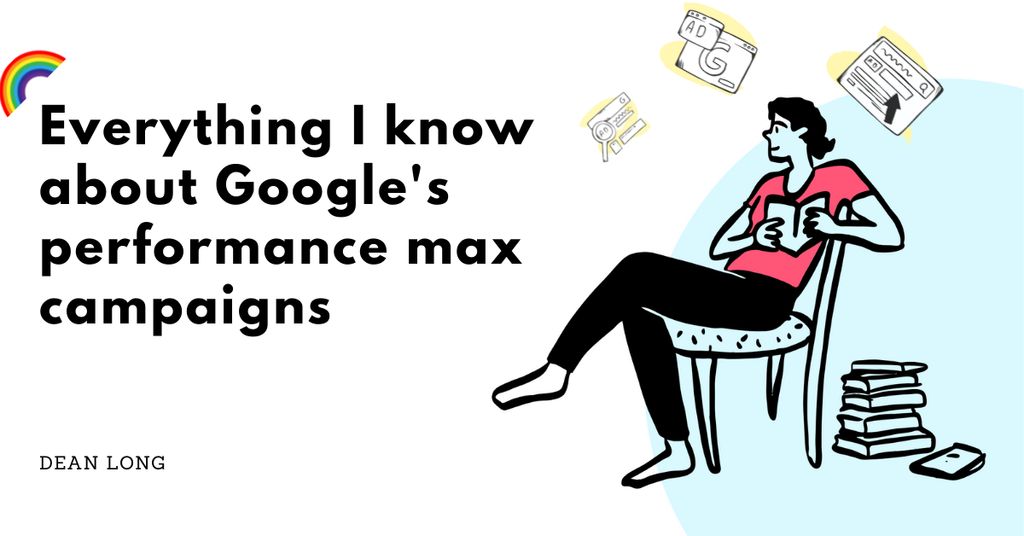Optimizing your Google My Business profile is crucial for improving your online visibility and attracting more local customers. By following these 10 tips, you can ensure that your profile stands out and effectively communicates your business’s unique offerings. From crafting an engaging description to leveraging Google My Business features, these strategies will help you maximize the potential of your profile and boost your local SEO.
Key Takeaways
- Choose the right business category to ensure accurate categorization.
- Craft an engaging business description that highlights your unique selling points.
- Select high-quality images that showcase your products or services.
- Add relevant business attributes to provide more information to potential customers.
- Optimize your business name and address for local SEO.
Understanding the Importance of Google My Business Profile

The Role of Google My Business in Local Search
Google My Business plays a crucial role in local search. It allows businesses to reach customers through Google Search and Google Maps. By maintaining a well-optimized Google My Business profile, businesses can increase their visibility and attract more potential customers.
Benefits of Optimizing Your Google My Business Profile
Optimizing your Google My Business profile can have several benefits for your business. By optimizing your profile, you can improve your online visibility and attract more local customers. This can lead to increased website traffic, higher conversion rates, and ultimately, more revenue for your business. Additionally, a well-optimized profile can help you stand out from your competitors and establish your brand as a trusted and authoritative presence in your industry.
Creating a Compelling Google My Business Profile

Choosing the Right Business Category
Selecting the right business category is crucial for optimizing your Google My Business profile. Choosing the appropriate category helps Google understand what your business is about and improves its visibility in local search results. It is important to select a category that accurately represents your business and aligns with the keywords your target audience is likely to use when searching for products or services like yours.
To choose the right business category, consider the following:
- Research the available categories in the Google My Business categories list. This list includes over 4000 categories and can help you find the most relevant option for your business.
- Analyze your competitors’ categories to gain insights into how they are positioning themselves.
- Think about the keywords your target audience is likely to use when searching for businesses like yours and choose a category that aligns with those keywords.
By selecting the right business category, you can improve your chances of appearing in relevant search results and attracting potential customers.
Crafting an Engaging Business Description
Crafting an engaging business description is crucial for capturing the attention of potential customers and conveying the unique value proposition of your business. In this section, we will explore some key strategies to create a compelling business description that stands out from the competition.
First and foremost, it is important to highlight the main benefits and features of your products or services. This will help potential customers understand what sets your business apart and why they should choose you. Additionally, emphasizing your unique selling points can create a sense of exclusivity and attract customers who are looking for something different.
Next, consider the tone and language of your business description. It should be professional and concise, while also reflecting the personality and values of your brand. Using clear and concise language will make it easier for potential customers to understand what your business offers and how it can benefit them.
In addition to the content of your business description, the formatting and structure are also important. Organizing the information in a logical and easy-to-read manner will make it more appealing to potential customers. Consider using bullet points or subheadings to break up the text and make it easier to scan.
Finally, don’t forget to proofread your business description for any spelling or grammatical errors. A well-written and error-free description will convey professionalism and attention to detail, which can instill confidence in potential customers.
Crafting an engaging business description requires careful thought and consideration. By following these strategies, you can create a description that effectively communicates the unique value of your business and captures the attention of potential customers.
Selecting High-Quality Images
When it comes to selecting images for your Google My Business profile, quality is key. High-quality images not only enhance the visual appeal of your profile but also convey professionalism and trustworthiness to potential customers. Here are a few tips to keep in mind:
- Relevance: Choose images that accurately represent your business and its offerings. This helps customers get a clear idea of what to expect.
- Resolution: Opt for high-resolution images to ensure clarity and sharpness. Blurry or pixelated images can give a negative impression.
- Composition: Pay attention to the composition of your images. Use the rule of thirds, balance elements, and consider the overall aesthetics.
- Lighting: Good lighting is crucial for capturing appealing images. Natural light or well-lit environments can significantly improve the quality of your photos.
Remember, the images you select should align with your brand identity and create a positive impression on potential customers.
Adding Relevant Business Attributes
When optimizing your Google My Business profile, it is crucial to include relevant business attributes. These attributes provide important information about your business and help potential customers make informed decisions. Accurate and detailed attributes can improve your visibility in local search results and increase the likelihood of attracting the right audience.
To ensure you include the most relevant attributes, consider the following:
- Business Hours: Provide the operating hours of your business, including any special hours for holidays or events.
- Payment Methods: Specify the accepted payment methods, such as cash, credit cards, or mobile payments.
- Accessibility: Indicate whether your business is wheelchair accessible or offers amenities for individuals with disabilities.
- Services Offered: Highlight the specific services or products your business offers, such as delivery, online ordering, or curbside pickup.
By including these relevant attributes, you can enhance your Google My Business profile and provide valuable information to potential customers.
Optimizing Your Google My Business Profile for Local SEO

Optimizing Your Business Name and Address
When it comes to optimizing your business name and address on your Google My Business profile, there are a few key considerations to keep in mind.
First and foremost, it is important to ensure that your business name is accurate and consistent across all platforms. This includes your website, social media profiles, and any other online directories where your business is listed. Consistency in your business name helps build trust with both Google and potential customers.
Additionally, it is crucial to provide a complete and accurate address for your business. This includes the street address, city, state, and zip code. Google uses this information to verify the location of your business and display it correctly on Google Maps.
To further optimize your business name and address, consider including relevant keywords that accurately describe your business. This can help improve your visibility in local search results and attract the right audience to your profile.
Lastly, regularly review and update your business name and address as needed. If there are any changes to your business location or contact information, make sure to update it promptly on your Google My Business profile.
Utilizing Keywords in Your Business Description
When it comes to optimizing your Google My Business profile, utilizing keywords in your business description is crucial. Keywords play a significant role in improving your profile’s visibility and attracting the right audience. By strategically incorporating relevant keywords in your description, you can increase the chances of your profile appearing in search results for specific queries.
To effectively utilize keywords in your business description, consider the following:
- Choose relevant keywords: Conduct thorough keyword research to identify the most relevant and high-performing keywords for your business. These keywords should accurately represent your products, services, and target audience.
- Strategically place keywords: Once you have identified the keywords, strategically place them throughout your business description. However, ensure that the keywords are seamlessly integrated and do not compromise the readability and flow of the content.
- Avoid keyword stuffing: While it is important to include keywords, avoid overusing them. Keyword stuffing can negatively impact the user experience and may even lead to penalties from search engines.
By utilizing keywords effectively in your business description, you can enhance your profile’s visibility and attract potential customers who are actively searching for products or services like yours.
Encouraging Customer Reviews
Encouraging customer reviews is crucial for optimizing your Google My Business profile. Positive reviews not only improve your online reputation but also boost your rankings in local search results. Here are some strategies to encourage customers to leave reviews:
-
Provide exceptional customer service: Delivering exceptional customer service is key to receiving positive reviews. Make sure your staff is well-trained and attentive to customer needs.
-
Ask for reviews: Don’t be afraid to ask your satisfied customers to leave a review. You can do this through email, social media, or in-person interactions.
-
Make it easy to leave a review: Provide clear instructions on how customers can leave a review. Include direct links to your Google My Business profile or provide step-by-step instructions.
-
Offer incentives: Consider offering incentives, such as discounts or freebies, to customers who leave a review. This can motivate them to take the time to write a review.
-
Respond to reviews: Show your customers that you value their feedback by responding to their reviews. Whether the review is positive or negative, responding in a timely and professional manner demonstrates your commitment to customer satisfaction.
By implementing these strategies, you can encourage more customers to leave reviews and improve your Google My Business profile.
Managing and Responding to Reviews
Managing and responding to reviews is a crucial aspect of optimizing your Google My Business profile. Responding promptly and professionally to both positive and negative reviews shows potential customers that you value their feedback and are committed to providing excellent service. It also gives you an opportunity to address any concerns or issues raised by customers, which can help improve your business reputation.
In addition to responding to reviews, it’s important to monitor and analyze them to gain insights into customer satisfaction and identify areas for improvement. This can be done by tracking review ratings, analyzing review content for common themes or keywords, and identifying trends over time. By understanding customer feedback, you can make informed decisions to enhance your products, services, and overall customer experience.
To effectively manage and respond to reviews, consider the following tips:
- Set up review notifications: Enable notifications so that you are alerted whenever a new review is posted.
- Respond promptly: Aim to respond to reviews within 24-48 hours to show that you value customer feedback and are actively engaged.
- Be professional and courteous: Use a polite and professional tone in your responses, even when addressing negative reviews.
- Address concerns and offer solutions: If a customer raises a specific issue or concern in their review, acknowledge it and provide a solution or offer to resolve the problem.
- Thank customers for positive reviews: Show appreciation for positive feedback by thanking customers for taking the time to leave a review.
By effectively managing and responding to reviews, you can build trust with potential customers, improve your online reputation, and enhance the overall perception of your business.
Leveraging Google My Business Features for Maximum Visibility

Utilizing Google Posts to Share Updates and Promotions
In order to maximize the visibility of your Google My Business profile, it is crucial to utilize the Google Posts feature effectively. Google Posts allows businesses to share updates and promotions directly on their profile, providing valuable information to potential customers.
One important tip for utilizing Google Posts is to highlight your most important updates or promotions. By using bold formatting, you can draw attention to key information and make it stand out.
Additionally, it is recommended to include a call to action in your Google Posts. This can be in the form of a button that directs users to take a specific action, such as making a reservation or purchasing a product.
To ensure the success of your Google Posts, it is important to regularly update and refresh your content. By consistently sharing new updates and promotions, you can keep your audience engaged and encourage them to visit your business.
Remember, Google Posts are a powerful tool for increasing visibility and driving customer engagement. By following these tips, you can make the most out of this feature and enhance your Google My Business profile.
Adding Products and Services to Your Profile
After creating a compelling Google My Business profile, the next step is to add products and services to your profile. This allows potential customers to get a better understanding of what your business offers. Adding products and services is an essential part of optimizing your Google My Business profile for maximum visibility.
To add products and services to your profile, follow these steps:
- Login to your Google Business Profile
- Select the location you wish to manage (if multiple locations)
- Click the Edit services button
- Add your service and a brief description
- Specify the price, duration, and other relevant details
By providing detailed information about your products and services, you can attract the attention of potential customers who are searching for specific offerings. This can help increase your visibility in local search results and drive more traffic to your business.
Tip: Make sure to regularly update your products and services to keep your profile fresh and relevant to your target audience.
Using Q&A to Engage with Potential Customers
As a business owner, engaging with potential customers is crucial for building trust and establishing a strong online presence. One effective way to do this is by utilizing the Q&A feature on your Google My Business profile. This feature allows potential customers to ask questions about your business, products, or services, and provides you with an opportunity to provide helpful and informative answers.
By actively participating in the Q&A section, you can address customer inquiries promptly and demonstrate your expertise in your industry. This can help potential customers feel more confident in choosing your business and can also improve your visibility in local search results.
To make the most of the Q&A feature, consider the following tips:
- Monitor your Q&A section regularly and respond to questions in a timely manner.
- Provide detailed and accurate answers to ensure potential customers have the information they need.
- Use a friendly and professional tone in your responses to create a positive impression.
Remember, the Q&A section is an opportunity to engage with potential customers and showcase your business’s knowledge and expertise. By utilizing this feature effectively, you can enhance your Google My Business profile and attract more customers to your business.
Creating and Sharing Events on Your Profile
Creating and sharing events on your Google My Business profile is a powerful way to engage with potential customers and increase your visibility. By hosting events, you can attract new customers, build relationships with existing ones, and showcase your business’s offerings. Events can range from grand openings and product launches to workshops and webinars. Here are some tips for creating and sharing events on your profile:
- Clearly define the purpose and objectives of the event
- Choose a catchy and descriptive event title
- Provide detailed information about the event, including date, time, location, and any registration requirements
- Use compelling language to highlight the benefits of attending the event
- Promote the event through various channels, such as social media, email marketing, and your website
By leveraging the events feature on Google My Business, you can attract more customers and create a buzz around your business.
Leveraging Google My Business features is crucial for businesses looking to maximize their online visibility. With Google My Business, you can create a comprehensive profile that includes important information such as your business hours, contact details, and customer reviews. By optimizing your profile and regularly updating it with relevant content, you can improve your chances of appearing in local search results and attracting potential customers. Additionally, Google My Business offers features like posts, messaging, and booking options, which allow you to engage with your audience and make it easier for them to connect with your business. To take full advantage of these features and boost your online presence, sign up for Swosh, the leading reputation management platform. With Swosh, you can effortlessly manage your online reputation, monitor customer feedback, and drive more revenue. Don’t miss out on the opportunity to grow your business and be visible to your potential clients. Sign up for Swosh today!
Conclusion
In conclusion, optimizing your Google My Business profile is crucial for improving your online visibility and attracting more customers. By following the 10 tips outlined in this article, you can enhance your profile’s appearance, increase your chances of appearing in local search results, and ultimately drive more traffic to your business. Remember, consistency is key when it comes to maintaining an optimized profile. Regularly updating your information, responding to reviews, and engaging with your audience will help you establish a strong online presence and gain a competitive edge in the digital landscape. So, take the time to implement these strategies and watch your business thrive!
Frequently Asked Questions
How do I create a Google My Business profile?
To create a Google My Business profile, visit the Google My Business website and click on the ‘Start Now’ button. Follow the prompts to enter your business information and verify your ownership.
Can I have multiple Google My Business profiles for different locations?
Yes, you can have multiple Google My Business profiles for different locations. Each profile should represent a separate physical location of your business.
How can I optimize my Google My Business profile for local search?
To optimize your Google My Business profile for local search, make sure to provide accurate and up-to-date information about your business, including your business name, address, and phone number. Additionally, encourage customers to leave reviews and respond to them promptly.
What are Google Posts and how can I use them?
Google Posts allow you to share updates and promotions directly on your Google My Business profile. You can use them to announce special offers, upcoming events, or any other relevant information that you want to communicate to your customers.
Can I add products and services to my Google My Business profile?
Yes, you can add products and services to your Google My Business profile. This allows potential customers to see what you offer and helps in showcasing your offerings.
How can I engage with potential customers through Google My Business?
You can engage with potential customers through Google My Business by utilizing the Q&A feature. Answer questions that users have asked about your business and provide helpful information. This helps in building trust and establishing a connection with potential customers.