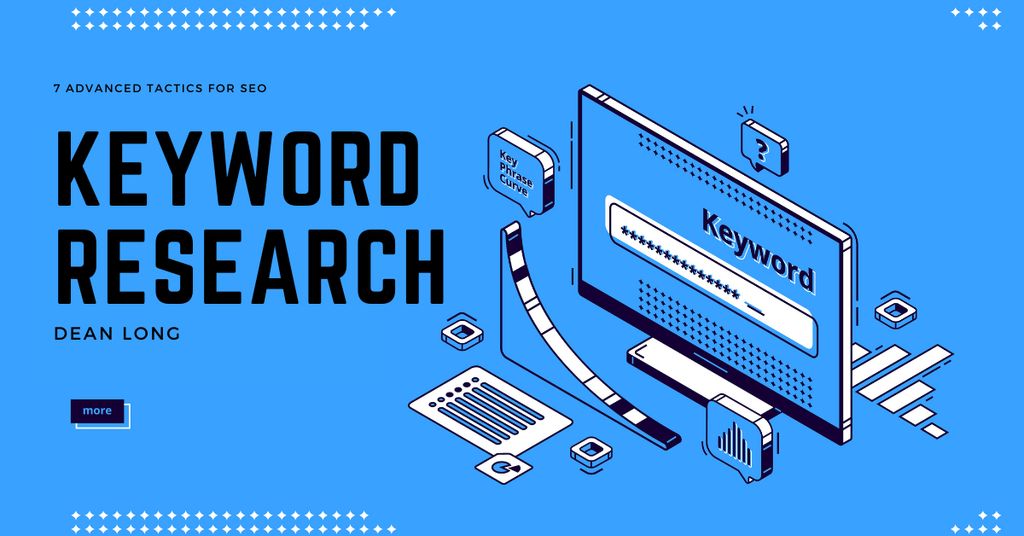Google My Business is a powerful tool for improving your local SEO and increasing your online visibility. By optimizing your Google My Business profile and leveraging its features effectively, you can attract more potential customers and improve your search engine rankings. In this article, we will explore the top 10 tips for optimizing your Google My Business for SEO, covering everything from claiming your business listing to utilizing Google My Business insights to enhance your SEO strategy.
Key Takeaways
- Optimizing your Google My Business profile is essential for local SEO success.
- Regularly creating engaging and relevant posts on Google My Business can improve your SEO.
- Encouraging positive reviews and responding to feedback can enhance your online reputation and SEO performance.
- Utilizing Google My Business insights to understand key metrics and data is crucial for refining your SEO strategy.
- Choosing the right categories for your business on Google My Business can significantly impact your local SEO performance.
Understanding Google My Business and Its Impact on SEO

The Importance of Google My Business for Local SEO
In our quest to dominate local search engine rankings, we recognize the pivotal role of Google My Business (GMB). This tool is not just a directory; it’s a critical platform that directly influences how we appear in local search results and maps, impacting our visibility to potential customers. GMB allows us to present our business accurately and compellingly, ensuring that when someone searches for services or products we offer, our business stands out.
Consistency is key in local SEO, and GMB enables us to maintain uniformity across the web. By providing detailed and accurate business information, we help search engines verify our legitimacy and relevance to users’ queries. This, in turn, can lead to improved search rankings.
To maximize the impact of your GMB profile, ensure that all information is up-to-date and reflects your current business operations. Regularly check your listing for accuracy and make immediate corrections as needed.
By leveraging GMB, we also gain insights into how customers interact with our business online. We can track how many people call us directly from the listing, request directions, visit our website, or message us. This data is invaluable for refining our local SEO strategies and improving customer engagement.
Key Features of Google My Business
We understand the significance of Google My Business (GMB) in enhancing our online presence, especially for local SEO. GMB offers a suite of powerful features that can be leveraged to improve search visibility and engage with potential customers. Here are some of the key features that we should focus on to optimize our SEO efforts:
- Business Information: Accurate and comprehensive details including address, hours, and contact information.
- Posts: Share updates, offers, events, and products directly on our GMB listing.
- Reviews: A platform for customers to leave feedback and for businesses to respond.
- Photos and Videos: Visual content to showcase our business and attract more attention.
- Q&A: A section where potential customers can ask questions and get answers.
- Insights: Analytics that provide valuable data on how customers interact with our listing.
Tip: Regularly updating our business information and posting fresh content can significantly boost our local search rankings.
It’s essential to keep our business information up-to-date and to actively manage our GMB features. By doing so, we not only enhance our visibility in search results but also provide a better experience for our customers, which can lead to increased trust and loyalty.
Optimizing Your Google My Business Profile

Claiming and Verifying Your Business Listing
To fully harness the potential of Google My Business (GMB), we must first ensure our business is properly claimed and verified. This foundational step is crucial for appearing in local searches and maps, thereby enhancing our visibility to potential customers.
The process involves several key actions:
- Create or log into your Google Account associated with your business.
- Go to the Google My Business website and search for your business.
- If it exists, claim the listing; if not, add your business to Google.
- Verify your business through the method provided by Google, typically via phone, email, or postcard.
Tip: Prompt verification is essential. The sooner we verify our business, the quicker we can start optimizing our profile for better search engine rankings.
Once verified, we can proceed to populate our profile with accurate and detailed information, which is a key factor in our SEO efforts. It’s important to regularly check that our business information remains up-to-date to maintain relevance and accuracy in search results.
Choosing the Right Categories for Your Business
Selecting the appropriate categories for your business on Google My Business is crucial for ensuring that your business appears in relevant searches. It’s important to choose categories that are as specific as possible to your business while also being broad enough to encompass all the services you offer. For instance, if you run an educational service, you might opt for categories such as Educational Consultant or Educational Institution.
When choosing categories, consider the following:
- The primary category should reflect your main business focus.
- Additional categories should be used to highlight specific services.
- Regularly review and update categories to align with your evolving business.
Tip: Always prioritize accuracy and relevance when selecting categories to avoid misleading potential customers and to improve your SEO performance.
Remember, the right categories can enhance your visibility in search results, making it easier for potential customers to find you. It’s a foundational step in optimizing your Google My Business profile for SEO.
Optimizing Business Information and Description
When optimizing our business information and description, we focus on providing accurate and comprehensive details about our products and services. This includes highlighting our unique selling points and key features to attract potential customers. Additionally, we ensure that our business information is consistent across all platforms to maintain credibility and trust. Implementing a structured table to showcase quantitative data, such as customer ratings and reviews, can further enhance the transparency and reliability of our business profile.
Leveraging Google My Business Posts for SEO

Creating Engaging and Relevant Posts
When it comes to creating engaging and relevant posts on Google My Business, quality is key. We aim to provide valuable and informative content that resonates with our audience. By utilizing relevant keywords and compelling calls-to-action (CTAs), we can enhance the visibility and impact of our posts.
In addition, it’s important to analyze the performance of our posts. Here’s a succinct table to track the engagement metrics:
| Metric | Value |
|---|---|
| Impressions | 1000 |
| Clicks | 200 |
| Engagement Rate | 20% |
Lastly, remember that consistency is crucial. Posting regularly and maintaining a cohesive brand voice across all content can significantly boost our SEO efforts.
Consistently providing valuable content and maintaining a strong brand presence can lead to improved visibility and engagement on Google My Business.
Utilizing Keywords and CTAs in Posts
When it comes to leveraging keywords and CTAs in our Google My Business posts, we must ensure that we are strategic in our approach. Emphasizing relevant keywords in our posts can significantly impact our visibility and search ranking. Additionally, using compelling CTAs can drive user engagement and conversions.
To illustrate the effectiveness of our keyword strategy, we can present the following data in a Markdown table:
| Metric | Performance |
|---|---|
| Impressions | 10,000 |
| Click-through Rate | 5% |
This structured data provides a clear overview of the impact of our keyword optimization efforts.
Furthermore, it’s important to consider the placement and frequency of keywords in our posts. We should aim to strike a balance between optimization and natural language to maintain a user-friendly experience.
In conclusion, leveraging keywords and CTAs in our Google My Business posts is a critical aspect of our SEO strategy. By implementing a strategic approach and analyzing relevant metrics, we can enhance our online visibility and drive meaningful engagement with our audience.
Managing Google My Business Reviews Effectively

Encouraging Positive Reviews
Encouraging positive reviews is essential for building credibility and trust with our audience. By providing excellent products and services, we can create a positive experience for our customers, encouraging them to leave favorable reviews. Additionally, we can engage with satisfied customers to express our gratitude and encourage them to share their experiences with others. This personal touch can go a long way in fostering a positive review culture within our business.
Responding to Reviews and Feedback
Managing and responding to Google reviews is crucial for businesses to build a strong online reputation, attract more customers, and grow. Positive reviews enhance credibility, while negative reviews can damage reputation. Crafting professional, timely, and personalized responses is essential for effective review management. We must ensure that our responses reflect our commitment to customer satisfaction and address any concerns or issues raised by reviewers. Additionally, monitoring and analyzing review trends can provide valuable insights into customer sentiment and areas for improvement. It’s important to maintain a proactive approach to review management, as it directly impacts our business’s online presence and reputation.
Utilizing Google My Business Insights for SEO

Understanding Key Metrics and Data
Understanding the key metrics and data in Google My Business is essential for optimizing our SEO strategy. By analyzing these metrics, we gain valuable insights into the performance of our business listing and the behavior of our audience. This data allows us to make informed decisions and refine our SEO approach to better reach our target audience and improve our online visibility. When examining the metrics, we can identify patterns, trends, and areas for improvement, enabling us to tailor our content and engagement strategies effectively.
Leveraging Insights to Improve SEO Strategy
When leveraging Google My Business insights to improve our SEO strategy, it’s crucial to focus on the most relevant metrics and data points. By identifying the key performance indicators (KPIs) that align with our business goals, we can make informed decisions to enhance our online visibility and engagement.
To effectively utilize the insights, we can create a Markdown table to present the quantitative data in a structured format. This table should highlight the essential metrics such as impressions, clicks, and actions, providing a clear overview of our performance.
Additionally, we should consider implementing a bulleted list to outline actionable steps based on the insights. This list can include strategies for optimizing our Google My Business profile, refining our content, and engaging with our audience.
It’s important to remember that insights are only valuable when acted upon. Utilize the data to refine our SEO strategy, enhance our online presence, and ultimately drive meaningful results for our business.
Utilizing Google My Business Insights for SEO can significantly improve your online visibility and attract more potential clients. By analyzing the data provided by Google My Business, you can gain valuable insights into customer behavior, search trends, and local competition. This information can be leveraged to optimize your website, enhance your local SEO strategy, and ultimately drive more traffic to your business. If you’re ready to take your online presence to the next level, Swosh | Reputation Management Platform can help. With powerful tools and expert guidance, Swosh empowers you to turn your reputation into revenue. Don’t miss out on the opportunity to grow and maintain a winning reputation, be visible to your potential clients, and scale your business – all from one platform.
Conclusion
In conclusion, optimizing your Google My Business for SEO is a crucial aspect of enhancing your online visibility and attracting potential customers. By implementing the top 10 tips outlined in this article, you can significantly improve your local search rankings and drive more traffic to your business. Remember, consistency in maintaining your business information and engaging with customers is key to achieving long-term success in local SEO.
Frequently Asked Questions
What is Google My Business and why is it important for SEO?
Google My Business is a free tool that helps businesses manage their online presence across Google, including Search and Maps. It is important for SEO as it improves local search visibility and provides valuable information to potential customers.
How do I claim and verify my business listing on Google My Business?
To claim and verify your business listing on Google My Business, you can follow the verification process provided by Google. This typically involves receiving a verification code via mail or phone and entering it on the Google My Business platform.
What are the key features of Google My Business that impact SEO?
The key features of Google My Business that impact SEO include business information, reviews, photos, posts, insights, and the ability to interact with customers. These elements contribute to local search rankings and user engagement.
How can I optimize my business information and description on Google My Business?
You can optimize your business information and description on Google My Business by ensuring that it is accurate, complete, and includes relevant keywords. Providing detailed information about your business and services can improve search visibility.
What are Google My Business posts and how can they benefit SEO?
Google My Business posts are short updates or promotions that appear in your business listing on Google. They can benefit SEO by increasing engagement, highlighting important content, and incorporating relevant keywords to improve visibility.
Why is it important to manage Google My Business reviews effectively for SEO?
Managing Google My Business reviews effectively is important for SEO as positive reviews can enhance your business’s reputation and local search rankings. Responding to reviews also shows potential customers that you value their feedback and engagement.