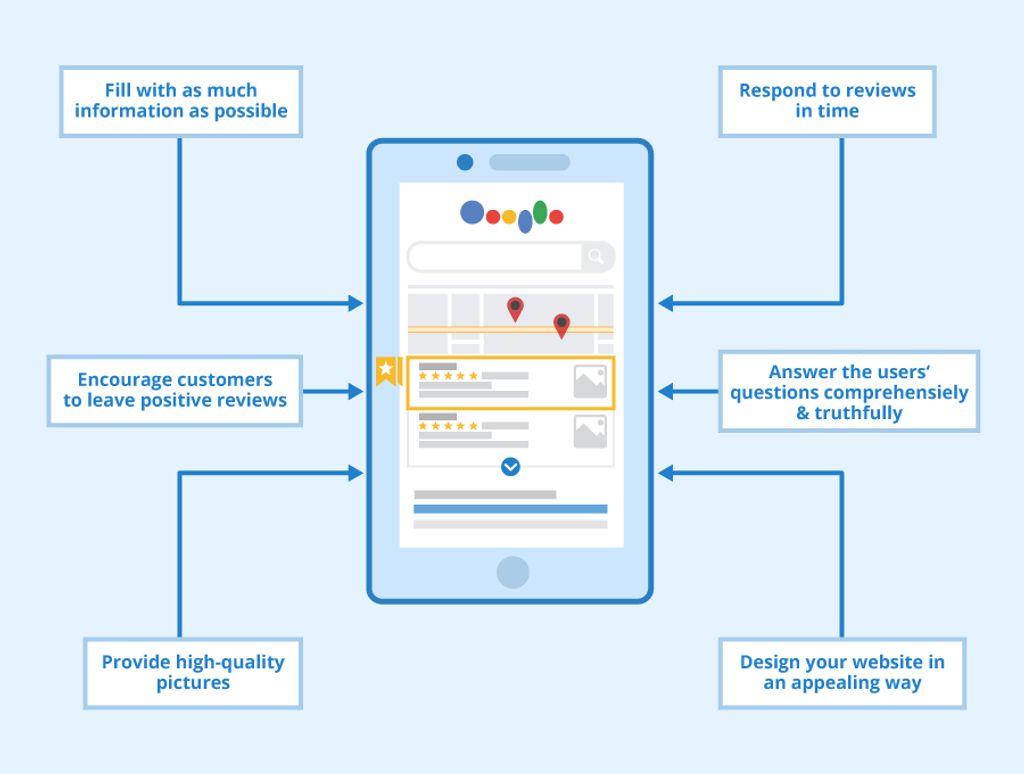Google My Business is a powerful tool for improving your website’s search engine optimization (SEO) and increasing your online visibility. By optimizing your Google My Business listing, you can enhance your local SEO performance and attract more potential customers. In this article, we will explore the importance of Google My Business for SEO and provide key takeaways on how to optimize your listing for better search rankings.
Key Takeaways
- Claim and verify your Google My Business listing to gain control over your business information.
- Optimize your business information by providing accurate and detailed data.
- Utilize Google My Business posts to showcase promotions, events, and updates.
- Manage and respond to customer reviews to build trust and improve your online reputation.
- Use Google My Business Insights to analyze data and make informed decisions to improve your local SEO performance.
Understanding the Importance of Google My Business for SEO

The Role of Google My Business in Local SEO
Google My Business plays a crucial role in local SEO. It allows businesses to create and manage their online presence on Google, which is essential for attracting local customers. By claiming and optimizing your Google My Business listing, you can ensure that your business information is accurate and up-to-date, making it easier for potential customers to find you. Additionally, Google My Business provides valuable insights and data that can help you understand how your business is performing in local search results.
How Google My Business Impacts Organic Search Rankings
Google My Business plays a crucial role in determining the organic search rankings of a business. By optimizing your Google My Business listing, you can improve your chances of appearing higher in the search results. This is because Google considers the information provided in your listing, such as your business name, address, phone number, and website, when determining the relevance and credibility of your business. A well-optimized Google My Business listing can help increase your visibility and attract more organic traffic to your website.
Optimizing Your Google My Business Listing

Claiming and Verifying Your Google My Business Listing
Claiming and verifying your Google My Business listing is a crucial step in optimizing your online presence. By claiming your listing, you gain control over the information that appears on Google Search and Maps. Verifying your listing ensures that you are the legitimate owner of the business and allows you to access additional features and insights provided by Google My Business.
Optimizing Your Business Information
When it comes to optimizing your business information on Google My Business, there are several key factors to consider. First and foremost, it is crucial to choose the right business category that accurately represents your products or services. This helps Google understand your business and match it with relevant search queries. Additionally, providing accurate and up-to-date business information, such as your address, phone number, and website, is essential for both search engine optimization and user experience. Consistency is key here, as any discrepancies can lead to confusion and negatively impact your local SEO efforts.
Another important aspect of optimizing your business information is utilizing Google My Business Posts. These posts allow you to share updates, promotions, and events directly on your Google My Business listing. By regularly posting engaging and relevant content, you can improve your visibility in local search results and attract more potential customers.
Managing and responding to customer reviews is also crucial for optimizing your business information. Positive reviews not only boost your reputation but also signal to Google that your business is trustworthy and reliable. It is important to monitor and respond to reviews promptly, addressing any concerns or issues raised by customers. This demonstrates your commitment to customer satisfaction and can positively impact your local search rankings.
Utilizing Google My Business Posts for SEO
When it comes to optimizing your Google My Business listing for SEO, one powerful tool that shouldn’t be overlooked is Google My Business posts. These posts allow businesses to share timely and relevant information directly on their Google My Business profile. By utilizing Google My Business posts effectively, businesses can improve their visibility in search results and attract more potential customers.
One way to make the most of Google My Business posts is by regularly updating them with fresh and engaging content. This can include promotions, events, product updates, or any other information that would be valuable to your target audience. By consistently posting new content, you can keep your Google My Business profile active and increase your chances of appearing in search results.
Another important aspect of utilizing Google My Business posts for SEO is optimizing the content itself. This includes using relevant keywords in your posts to improve their visibility in search queries. Additionally, you can also include links to your website or other relevant pages to drive traffic and improve your overall SEO strategy.
In summary, Google My Business posts are a valuable tool for businesses looking to optimize their online presence. By regularly updating and optimizing these posts, businesses can improve their visibility in search results and attract more potential customers.
Managing and Responding to Customer Reviews
Managing and responding to customer reviews is a crucial aspect of optimizing your Google My Business listing. Customer reviews play a significant role in shaping your online reputation and influencing potential customers. By actively engaging with reviews, you can demonstrate your commitment to customer satisfaction and build trust with your audience.
One important strategy for managing customer reviews is to monitor them regularly. This allows you to stay informed about what customers are saying about your business and address any concerns or issues promptly. Additionally, it provides an opportunity to thank customers for positive reviews and show appreciation for their feedback.
Another key aspect of managing customer reviews is responding to them. When responding to reviews, it’s important to maintain a professional and courteous tone. Address any negative feedback or complaints with empathy and offer a solution if possible. This not only shows that you value customer feedback but also demonstrates your commitment to resolving any issues that may arise.
In summary, managing and responding to customer reviews is an essential part of optimizing your Google My Business listing. By actively engaging with reviews, monitoring them regularly, and responding in a professional manner, you can enhance your online reputation and build trust with potential customers.
Leveraging Google My Business Insights for SEO

Understanding the Data Provided by Google My Business Insights
Google My Business Insights provides valuable data and analytics about how customers are interacting with your business listing. These insights can help you make informed decisions to improve your local SEO performance. By analyzing the data provided by Google My Business Insights, you can gain insights into the number of views, searches, and actions taken on your listing. This information can be used to identify trends, understand customer behavior, and optimize your listing for better visibility and engagement.
Using Insights to Improve Local SEO Performance
When it comes to improving local SEO performance, utilizing the insights provided by Google My Business can be incredibly valuable. These insights offer valuable data and metrics that can help us understand how our business is performing in local search results. By analyzing this data, we can identify areas of improvement and make informed decisions to optimize our Google My Business listing.
One important metric to pay attention to is the number of views our listing receives. This metric indicates how many people are seeing our business in local search results. By increasing our visibility, we can attract more potential customers and improve our local SEO performance.
Another valuable insight is the number of clicks our listing receives. This metric tells us how many people are clicking on our listing to learn more about our business. By optimizing our listing with relevant and compelling information, we can increase the likelihood of users clicking on our listing and engaging with our business.
In addition to views and clicks, Google My Business insights also provide data on customer actions, such as website visits, phone calls, and direction requests. By tracking these actions, we can gain insights into how users are interacting with our business and make adjustments to improve their experience.
Overall, leveraging the insights provided by Google My Business is essential for improving local SEO performance. By analyzing the data and metrics, we can make informed decisions to optimize our listing and attract more potential customers.
Utilizing Google My Business for Local Citations

The Importance of Consistent NAP Information
Consistent NAP information is crucial for local SEO. NAP consistency refers to the uniformity of a business’s name, address, and phone number across all online platforms, including its website, social media profiles, and online directories. When the NAP information is consistent, it helps search engines understand and verify the legitimacy of the business. This, in turn, improves the business’s visibility in local search results and enhances its overall SEO performance.
Optimizing Citations on Google My Business
When it comes to optimizing citations on Google My Business, there are a few key strategies that can help improve your local SEO performance. First, it’s important to ensure that your business name, address, and phone number (NAP) information is consistent across all online platforms. This consistency helps search engines understand that your business is legitimate and trustworthy.
Next, you can optimize your citations on Google My Business by providing accurate and detailed information about your business. This includes adding relevant keywords to your business description and selecting the most appropriate categories for your business.
In addition to optimizing your citations, it’s also important to leverage them for local SEO. Citations are mentions of your business on other websites, and they can help improve your search engine rankings. By building high-quality citations on reputable websites, you can increase your online visibility and attract more local customers.
Leveraging Citations for Local SEO
When it comes to local SEO, leveraging citations can play a crucial role in improving your online visibility. Citations are mentions of your business name, address, and phone number (NAP) on other websites, directories, and online platforms. These citations act as signals to search engines, indicating the relevance and credibility of your business in a specific location. By optimizing your citations on Google My Business, you can enhance your local SEO performance and increase your chances of appearing in local search results.
Utilizing Google My Business for Local Citations is a crucial strategy for businesses looking to improve their online visibility and reputation. With Google My Business, you can create a detailed business profile that includes your contact information, hours of operation, and customer reviews. This information is then displayed prominently in Google search results, making it easier for potential customers to find and connect with your business. By optimizing your Google My Business profile, you can increase your chances of appearing in local search results and attracting more customers. At Swosh | Reputation Management Platform, we understand the importance of leveraging Google My Business for local citations. Our platform offers comprehensive tools and features to help businesses manage and enhance their online reputation. From monitoring customer reviews to optimizing your business profile, we have everything you need to turn your reputation into revenue. Take control of your online presence and start growing your business today. Visit our website to learn more about how Swosh can help you succeed.
Conclusion
In conclusion, optimizing your Google My Business listing is crucial for improving your website’s visibility and attracting more local customers. By following the strategies outlined in this article, such as keyword research, accurate business information, and customer reviews, you can enhance your SEO efforts and increase your chances of appearing in the local search results. Remember to regularly update your listing and monitor its performance to ensure continued success. With a well-optimized Google My Business profile, you can establish a strong online presence and gain a competitive edge in your local market.
Frequently Asked Questions
What is Google My Business?
Google My Business is a free tool provided by Google that allows businesses to manage their online presence and appear in local search results.
Why is Google My Business important for SEO?
Google My Business plays a crucial role in local SEO as it helps businesses improve their visibility in local search results and increases their chances of appearing in the Google Local Pack.
How do I claim and verify my Google My Business listing?
To claim and verify your Google My Business listing, you need to create a Google My Business account, provide accurate business information, and follow the verification process outlined by Google.
What information should I include in my Google My Business listing?
It is important to include accurate and up-to-date information in your Google My Business listing, including your business name, address, phone number, website URL, business hours, and a brief description of your products or services.
How can I optimize my Google My Business listing?
To optimize your Google My Business listing, you should ensure that all the information is complete and accurate, regularly update your business hours and other details, add high-quality photos, encourage customer reviews, and utilize Google My Business posts to share updates and promotions.
How can I use Google My Business Insights to improve my local SEO performance?
Google My Business Insights provides valuable data about how customers find and interact with your business listing. By analyzing this data, you can identify areas for improvement, such as optimizing your listing for relevant keywords, monitoring customer reviews, and understanding customer behavior to enhance your local SEO strategy.