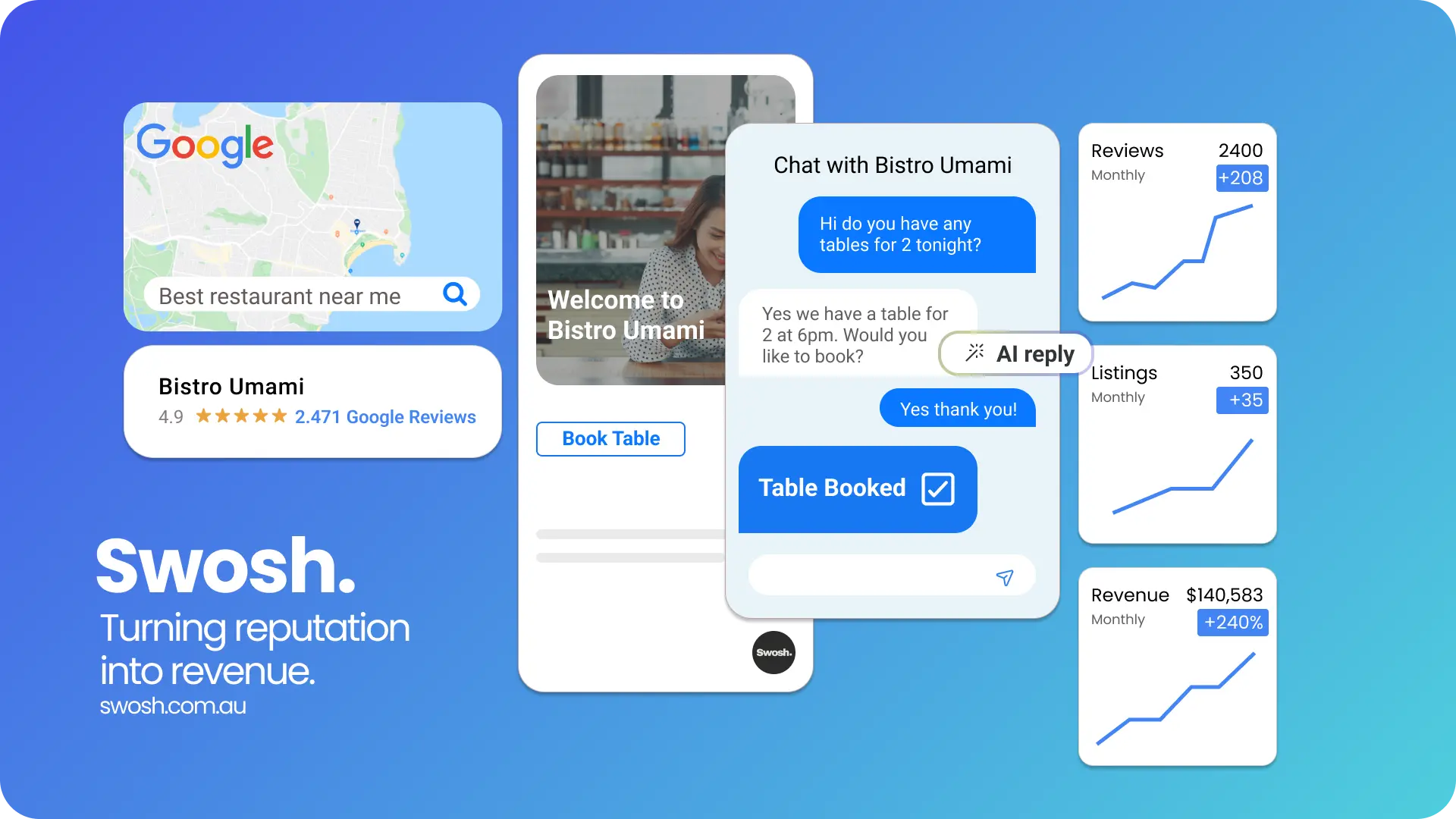Are you tired of seeing negative reviews tarnishing your business's online reputation on Google?
Well, you're not alone. As a business owner, it can be frustrating to receive bad reviews on one of the most popular search engines in the world. But fear not, because there are ways to fight back and get rid of those pesky bad reviews on Google.
In this blog post, we'll discuss five effective strategies to help you improve your online presence and get rid of bad reviews on Google. So, let's dive in and take control of your online reputation!
Respond Professionally to Negative Reviews

Negative reviews can be a blow to your business's reputation, especially when they appear on Google for all the world to see. But instead of letting these reviews bring you down, it's important to respond to them professionally and take control of the narrative.
In this section, we'll discuss some strategies to help you respond to negative reviews on Google in a way that can potentially lead to their removal or mitigate their impact.
First and foremost, it's essential to respond to negative reviews promptly and professionally. Remember that potential customers are reading these reviews, and your response can speak volumes about your business's customer service.
Start by acknowledging the customer's concerns and apologising for their negative experience.
Avoid getting defensive or confrontational, as this will only escalate the situation. Instead, show empathy and offer a resolution or an invitation to discuss the issue further offline.
This demonstrates that you value customer feedback and are willing to address any concerns they may have.
Additionally, be mindful of your tone and language when responding to negative reviews. Remain polite, respectful, and courteous at all times.
Remember that your response is public, and others will be observing how you handle the situation. Avoid using harsh or dismissive language, even if you feel the review is unwarranted or unfair. Instead, take the high road and respond in a manner that shows you are willing to listen and find a solution.
In some cases, responding professionally to negative reviews may encourage the reviewer to remove or update their feedback.
If you are able to resolve the customer's concerns and provide excellent customer service, kindly request that they consider revising or removing their review.
It's important to approach this request with tact and not pressure or bribe the customer into changing their opinion.
Simply let them know that you appreciate their feedback and would be grateful if they could consider updating their review based on their improved experience.
Responding professionally to negative reviews not only shows potential customers that you care about their satisfaction, but it also signals to Google that you are actively engaged in managing your online presence.
Google may be more inclined to remove or minimise the visibility of a negative review if they see that you have taken steps to address the issue. So, take the time to respond professionally to negative reviews and use this as an opportunity to showcase your commitment to customer service.
In the next section, we'll explore another strategy to combat negative reviews on Google – flagging inappropriate reviews for removal. Stay tuned!
Flag Inappropriate Reviews for Removal

Flagging inappropriate reviews is another effective strategy to remove bad Google reviews and protect your online reputation.
Google provides a reporting feature that allows business owners to flag reviews that violate their review policy.
By flagging inappropriate reviews, you are bringing them to the attention of Google's review moderation team, who will review the flagged content and determine if it violates their policies.
To flag a review, follow these simple steps:
1. Sign in to your Google My Business account.
2. Go to the Reviews section of your dashboard and locate the review you want to flag.
3. Click on the three dots icon next to the review and select "Flag as inappropriate."
When flagging a review, it's important to only flag reviews that genuinely violate Google's review policy.
This includes reviews that are spam, fake, or contain offensive or inappropriate language. Flagging reviews that simply express a negative opinion or criticism, even if it is unwarranted or unfair, may not result in their removal.
Google's review moderation team will review the flagged content and make a decision on whether to remove it or not.
It's worth noting that the process may take some time, and there is no guarantee that every flagged review will be removed.
However, flagging inappropriate reviews is still a crucial step in ensuring that your business's online reputation is protected.
In addition to flagging inappropriate reviews, you can also reach out to Google My Business support for assistance.
They can provide guidance on how to handle specific situations and help with the removal process.
Make sure to provide them with any evidence or context that supports your claim that the review is inappropriate.
Remember, it's essential to be diligent and thorough when flagging reviews.
Avoid flagging genuine customer feedback, even if it's negative, as this can negatively impact your business's credibility.
Instead, focus on removing reviews that clearly violate Google's policies.
By flagging inappropriate reviews, you are taking an active role in managing your online reputation and ensuring that potential customers are presented with accurate and fair information about your business.
Ask the Reviewer to Remove Their Review

As a business owner, you may have encountered negative reviews on Google that have left a lasting impact on your online reputation.
Whilst responding professionally and flagging inappropriate reviews are effective strategies, another approach to consider is asking the reviewer to remove their review.
Whilst it may seem like a long shot, reaching out to the reviewer and politely asking them to remove their review can sometimes yield positive results.
Here are some steps to take when asking a reviewer to remove their negative feedback:
1. Identify the reviewer: Start by identifying the reviewer who left the negative review. Take note of their name or username, the date of the review, and any specific details they mentioned in their feedback. This information will come in handy when reaching out to them.
2. Reach out privately: It's important to address the issue privately rather than engaging in a public back-and-forth on Google. Find a way to contact the reviewer directly, whether it's through email, a private message on social media, or a phone call. Be polite and professional in your communication, expressing your concern about their negative experience and your desire to make things right.
3. Apologise and offer a resolution: In your message, acknowledge the reviewer's concerns and apologise sincerely for any negative experience they had. Express your commitment to customer satisfaction and offer a solution to their problem. This could be a refund, a replacement product or service, or any other appropriate remedy to address their concerns.
4. Show empathy: It's crucial to demonstrate empathy towards the reviewer's situation. Put yourself in their shoes and understand why they might have felt compelled to leave a negative review. Let them know that you value their feedback and genuinely want to improve their experience with your business.
5. Be genuine and honest: Transparency is key when asking a reviewer to remove their negative feedback. Be genuine in your approach and explain why their updated review would be beneficial for your business. Share any improvements or changes you've made based on their feedback, highlighting how their updated review can contribute to a more accurate representation of your business.
Remember, the reviewer has the ultimate decision whether or not to remove their review. It's essential to respect their choice, even if they decide not to delete it. If they do choose to remove the review, be grateful and thank them for reconsidering. If they decline, take it as an opportunity to learn from the feedback and make further improvements to prevent similar negative experiences in the future.
Whilst not every reviewer may be willing to remove their negative feedback, it's worth a try to reach out and address their concerns privately. By approaching the situation with professionalism and a genuine desire to make things right, you may just turn a negative review into a positive outcome.
Encourage Positive Reviews

Are you ready to turn the tide and replace those bad Google reviews with glowing, positive feedback? Encouraging positive reviews is a powerful way to improve your online reputation and drown out any negativity. In this section, we'll explore some effective strategies to help you generate more positive reviews and create a stronger online presence.
First and foremost, provide exceptional customer experiences. Delivering top-notch products or services and going above and beyond for your customers will naturally lead to positive reviews. By exceeding expectations, you increase the likelihood that customers will feel compelled to share their positive experiences with others.
Next, make it easy for customers to leave reviews. One way to do this is by setting up a dedicated page or section on your website where customers can easily leave their feedback. Include direct links to your Google review page or any other review platforms you use. By streamlining the process and removing any obstacles, you increase the chances of receiving more reviews.
Don't be afraid to ask for reviews. After completing a transaction or providing a service, politely request that satisfied customers leave a review. You can do this through a follow-up email, a note on your receipt or invoice, or even in-person. Remember to express your gratitude for their business and let them know that their feedback is important to you.
Consider offering incentives to customers who leave reviews. This can be in the form of a small discount on their next purchase, a freebie, or even an entry into a prize draw. However, it's important to note that any incentives offered should comply with Google's guidelines to avoid potential penalties. The goal here is to encourage reviews, not to buy or manipulate them.
Make it a habit to respond to all reviews, both positive and negative. When you engage with customers who leave positive feedback, it shows that you value their opinions and appreciate their support. Take the time to thank them for their kind words and let them know that their feedback motivates you to continue providing exceptional service.
Leverage your social media platforms to encourage positive reviews. Regularly post reminders or call-to-action messages asking your followers to share their experiences and leave reviews on Google. You can also showcase positive reviews on your social media channels to highlight the positive experiences of your customers.
Finally, leverage the power of word-of-mouth. Encourage your satisfied customers to spread the word about their positive experiences with your business. People are more likely to trust recommendations from friends and family, so by actively fostering positive word-of-mouth, you can attract new customers and build a solid online reputation.
By implementing these strategies and actively encouraging positive reviews, you can overshadow those negative reviews and show potential customers the true value of your business.