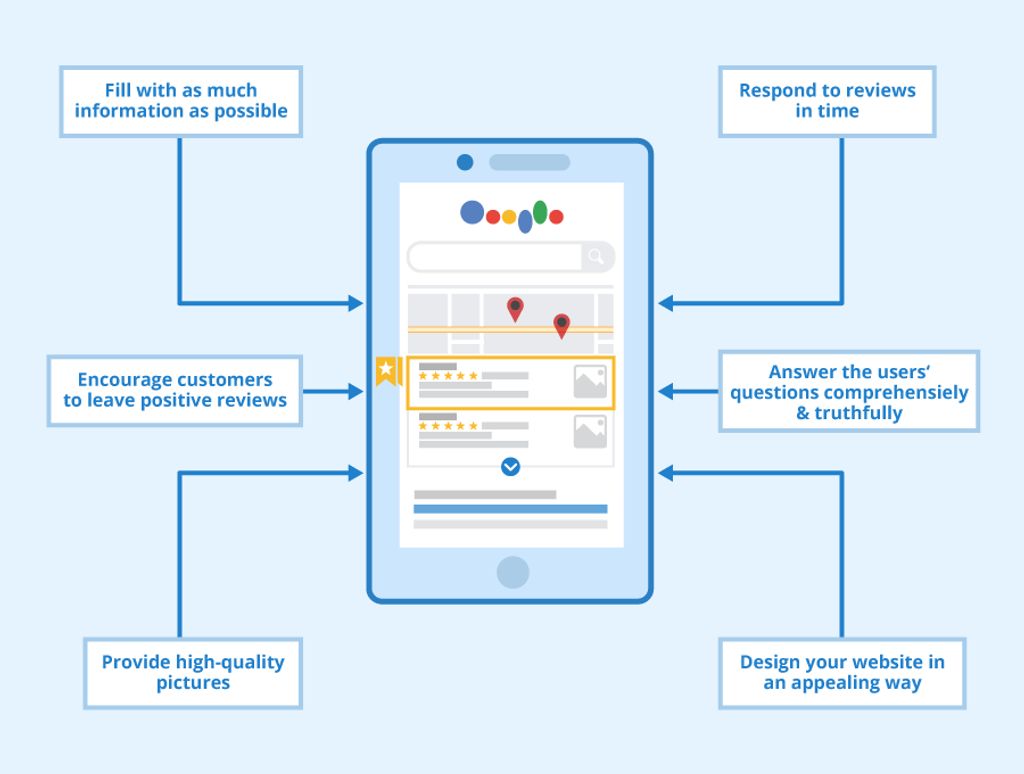Google My Business is a powerful tool for businesses to improve their online visibility and attract more customers. By optimizing your Google My Business profile, implementing local SEO strategies, and measuring success, you can enhance your search engine rankings and drive more traffic to your website. In this ultimate guide, we will explore the key aspects of Google My Business SEO and provide actionable tips to help you succeed.
Key Takeaways
- Claim and verify your business on Google My Business to gain control over your online presence.
- Choose the most relevant categories for your business to ensure accurate search results.
- Optimize your business description with relevant keywords to improve visibility.
- Add high-quality photos to showcase your products or services and attract potential customers.
- Manage customer reviews actively to build trust and credibility with your audience.
Understanding Google My Business

What is Google My Business?
Google My Business is a free tool provided by Google that allows businesses to manage their online presence on Google Search and Google Maps. It provides a platform for businesses to showcase their information, such as their address, phone number, website, and hours of operation. With Google My Business, businesses can also interact with customers through reviews, messages, and posts. This tool is essential for customer engagement and improving visibility in local search results.
Why is Google My Business important for SEO?
Google My Business plays a crucial role in our SEO strategy. It allows us to boost organic traffic by improving our online visibility and increasing our chances of appearing in local search results. By claiming and optimizing our Google My Business profile, we can ensure that our business information is accurate and up-to-date, making it easier for potential customers to find us. Additionally, Google My Business provides valuable insights and analytics that help us understand how our listing is performing and make data-driven decisions to improve our SEO efforts.
How does Google My Business work?
Google My Business is a powerful tool that allows businesses to manage their online presence on Google. It provides a platform for businesses to create and update their business information, such as their address, phone number, and website. By optimizing your Google My Business profile, you can increase your visibility in local search results and attract more potential customers.
One of the key features of Google My Business is the ability to manage customer reviews. Improving review management is crucial for maintaining a positive online reputation and building trust with potential customers. By responding to reviews, addressing customer concerns, and actively seeking feedback, businesses can demonstrate their commitment to customer satisfaction.
In addition to managing reviews, Google My Business also provides insights and analytics to help businesses understand how customers are interacting with their listing. These insights can include data on the number of views, clicks, and calls generated by the listing. By monitoring these metrics, businesses can gain valuable insights into their online performance and make data-driven decisions to improve their visibility and attract more customers.
Overall, Google My Business is an essential tool for businesses looking to improve their online presence and attract local customers. By optimizing their profile, managing customer reviews, and utilizing the insights provided by Google My Business, businesses can enhance their visibility in local search results and drive more traffic to their website.
Optimizing Your Google My Business Profile

Claiming and verifying your business
When it comes to claiming and verifying your business on Google My Business, it is an essential step in establishing your online presence. By claiming your business, you are taking ownership and control over the information that appears on your Google My Business profile. Verifying your business ensures that you are the legitimate owner and allows you to access additional features and insights.
To claim and verify your business, follow these steps:
- Sign in to your Google account or create a new one if you don’t have one already.
- Go to the Google My Business website and click on the ‘Start Now’ button.
- Enter your business name and address. Make sure to provide accurate and up-to-date information.
- Select the appropriate category for your business.
- Choose a verification method. This can be done through mail, phone, email, or instant verification if eligible.
Once you have completed the verification process, you will have full control over your Google My Business profile and can start optimizing it for better visibility and engagement.
Choosing the right categories
When it comes to choosing the right categories for your Google My Business profile, accuracy and relevance are key. Selecting the appropriate categories helps Google understand what your business is all about and improves its visibility in local search results. It is important to choose categories that accurately represent your products or services and align with the keywords your target audience is likely to use when searching online. By selecting the right categories, you can enhance your online reputation and attract more potential customers.
Optimizing your business description
When it comes to optimizing your business description, there are several key factors to consider. First and foremost, you want to ensure that your description accurately reflects the products or services your business offers. This will not only help potential customers understand what you do, but it will also improve search engine rankings. Additionally, it’s important to use relevant keywords in your description. These keywords should be strategically placed throughout the text to help search engines understand the context of your business. By incorporating keywords that are commonly used in searches related to your industry, you can increase the likelihood of your business appearing in relevant search results.
Another important aspect of optimizing your business description is to keep it concise and engaging. Avoid using excessive jargon or technical terms that may confuse readers. Instead, focus on providing clear and concise information that highlights the unique aspects of your business. This will not only make it easier for potential customers to understand what you offer, but it will also help search engines understand the relevance of your business to specific search queries.
In addition to these factors, it’s also important to regularly review and update your business description. As your business evolves and grows, your description should accurately reflect any changes or updates. By keeping your description up-to-date, you can ensure that potential customers have the most accurate and relevant information about your business. This can also help improve search engine rankings by signaling to search engines that your business is active and relevant.
In summary, optimizing your business description is a crucial step in improving your online visibility and search engine rankings. By accurately reflecting your products or services, incorporating relevant keywords, and keeping your description concise and engaging, you can increase the likelihood of your business appearing in relevant search results. Regularly reviewing and updating your description is also important to ensure that potential customers have the most accurate and relevant information about your business.
Adding high-quality photos
When it comes to optimizing your Google My Business profile, adding high-quality photos is an essential step. High-quality photos not only make your business listing visually appealing but also provide potential customers with a glimpse of what they can expect when visiting your establishment. These photos can showcase your products, services, ambiance, and even your team members. By including a variety of high-quality photos, you can create a compelling visual representation of your business.
In addition to attracting customers, high-quality photos can also improve your search engine rankings. Google takes into account the visual content on your Google My Business profile when determining its relevance and quality. By including relevant and visually appealing photos, you can increase your chances of appearing higher in local search results.
To make the most of your high-quality photos, consider the following tips:
- Optimize the file names and alt text of your photos with relevant keywords to improve their visibility in search results.
- Upload photos in the recommended resolution and format to ensure they are displayed properly on all devices.
- Regularly update your photos to keep your Google My Business profile fresh and engaging.
By following these best practices for adding high-quality photos, you can enhance your Google My Business profile and improve your overall SEO performance.
Managing customer reviews
Managing customer reviews is a crucial aspect of optimizing your Google My Business profile. Customer reviews play a significant role in shaping your business reputation and influencing potential customers. It is important to actively monitor and respond to reviews to maintain a positive image and build trust with your audience.
One effective strategy for managing customer reviews is to promptly respond to both positive and negative feedback. Acknowledging positive reviews shows appreciation for customer support and encourages others to leave reviews as well. When responding to negative reviews, it is important to address the concerns raised and offer a solution or explanation. This demonstrates your commitment to customer satisfaction and can help mitigate any potential damage to your business reputation.
Additionally, regularly monitoring and analyzing customer reviews can provide valuable insights into areas where improvements can be made. By identifying common themes or issues raised in reviews, you can make informed decisions to enhance your products, services, or customer experience.
To effectively manage customer reviews, consider implementing the following strategies:
- Set up notifications to receive alerts whenever a new review is posted.
- Develop a system for categorizing and organizing reviews based on their content or sentiment.
- Regularly check and update your business information to ensure accuracy and relevance.
By actively managing customer reviews, you can not only improve your business reputation, but also enhance your overall SEO performance on Google My Business.
Utilizing Google Posts
When it comes to optimizing your Google My Business profile, there are several key strategies to keep in mind. First and foremost, make sure to claim and verify your business to establish ownership and gain access to all the features and insights available. Next, choose the right categories that accurately represent your business to improve visibility in relevant searches. Additionally, optimizing your business description with relevant keywords and compelling content can help attract potential customers.
To further enhance your profile, consider adding high-quality photos that showcase your products, services, and the overall ambiance of your business. These visuals can make a significant impact on potential customers and give them a glimpse into what to expect. It’s also crucial to actively manage customer reviews by responding promptly and professionally to both positive and negative feedback.
One effective way to engage with your audience is by utilizing Google Posts. This feature allows you to share updates, promotions, and other relevant information directly on your Google My Business listing. By regularly posting engaging content, you can keep your audience informed and encourage them to take action.
Monitoring insights and analytics is essential to understand how your Google My Business profile is performing. By analyzing data such as views, clicks, and customer actions, you can gain valuable insights into your audience’s behavior and preferences. This information can help you make informed decisions and adjust your strategies accordingly.
Monitoring insights and analytics
Monitoring insights and analytics is crucial for understanding the performance of your Google My Business profile. By regularly analyzing the data provided by Google, we can gain valuable insights into how our business is being perceived by potential customers. Analyzing the metrics such as impressions, clicks, and engagement can help us identify areas of improvement and make data-driven decisions. It is important to track the visibility and rankings of our business in local search results to ensure that we are reaching our target audience effectively.
To effectively monitor insights and analytics, we can utilize the Google My Business dashboard. This dashboard provides a comprehensive overview of our profile’s performance, including impression data, customer actions, and search queries. By regularly checking this dashboard, we can stay informed about the performance of our profile and make necessary adjustments to our strategies.
Additionally, it is important to compare our performance against our competitors. By analyzing how our business is performing in comparison to similar businesses in our area, we can identify areas of opportunity and stay ahead of the competition.
In conclusion, monitoring insights and analytics is an essential part of optimizing our Google My Business profile. By analyzing the data provided by Google and making data-driven decisions, we can improve our visibility, attract more customers, and ultimately drive business growth.
Local SEO Strategies for Google My Business

Optimizing your website for local search
When it comes to optimizing your website for local search, there are several key factors to consider. First and foremost, it’s important to understand the SEO principles that apply to local search. This includes understanding SGE (Search Engine Guidelines) and how they impact your website’s visibility in local search results. By following these guidelines, you can ensure that your website is optimized to rank well in local search queries.
In addition to understanding SGE, it’s also crucial to conduct thorough keyword research. By identifying the local keywords that are relevant to your business and incorporating them strategically into your website’s content, you can increase your chances of appearing in local search results.
Another important aspect of optimizing your website for local search is creating location-specific landing pages. These pages should be tailored to each specific location where your business operates, providing valuable information about the products or services you offer in that area.
To further enhance your website’s visibility in local search, consider implementing schema markup. This structured data helps search engines understand the content on your website and can improve the display of your business information in search results.
Building local citations and backlinks
Building local citations and backlinks is a crucial aspect of optimizing your Google My Business profile. Citations are mentions of your business name, address, and phone number on other websites, while backlinks are links from other websites that point to your website. These two factors play a significant role in improving your local search rankings and attracting local customers.
When it comes to building local citations, it’s important to ensure the accuracy and consistency of your business information across different platforms. This includes online directories, review sites, social media platforms, and local business listings. By having consistent citations, search engines can trust the information and display your business prominently in local search results.
In addition to citations, backlinks are another important factor for local SEO. High-quality backlinks from reputable websites can signal to search engines that your business is trustworthy and authoritative. This can boost your website’s visibility in local search results and help attract more local customers.
To attract local customers through citations and backlinks, consider the following strategies:
- Guest blogging: Write informative articles for local websites or blogs and include a link back to your website.
- Local partnerships: Collaborate with other local businesses or organizations to create mutually beneficial backlinks.
- Online directories: Submit your business information to relevant online directories to increase your citations and backlinks.
By implementing these strategies, you can enhance your Google My Business profile and attract more local customers to your business.
Creating location-specific landing pages
Creating location-specific landing pages is an essential strategy for optimizing your Google My Business profile. These pages are designed to target specific geographic areas and provide relevant information to local customers. By tailoring your landing pages to specific locations, you can increase your visibility in local search results and attract more targeted traffic to your website.
When creating location-specific landing pages, it’s important to include relevant keywords that are specific to the area you’re targeting. This will help search engines understand the geographic relevance of your page and improve your chances of ranking higher in local search results. Additionally, providing valuable and unique content on these pages can enhance the user experience and encourage visitors to take action, such as contacting your business or making a purchase.
To create effective location-specific landing pages, consider the following strategies:
- Research the local keywords that are relevant to your business and incorporate them into your page content.
- Include location-specific information, such as addresses, phone numbers, and business hours.
- Optimize your page titles and meta descriptions with location-based keywords.
- Create unique and informative content that is tailored to the needs and interests of local customers.
By implementing these strategies, you can maximize the impact of your Google My Business profile and drive more targeted traffic to your website.
Implementing schema markup
Implementing schema markup is a crucial step in optimizing your Google My Business profile. Schema markup is a code that you add to your website to provide search engines with more information about your business. By adding schema markup, you can help search engines understand the specific details of your business, such as your address, phone number, business hours, and more.
Schema markup allows search engines to display this information in rich snippets, which are enhanced search results that provide users with more detailed information about your business. This can improve your visibility in search results and make it easier for potential customers to find and contact you.
When implementing schema markup, it’s important to use the appropriate schema types for your business. This ensures that search engines understand the context of your business and can accurately display your information in search results. Common schema types for businesses include LocalBusiness, Restaurant, and MedicalBusiness.
To implement schema markup for your Google My Business profile, you can use the Schema.org vocabulary and follow the guidelines provided by Google. It’s important to ensure that the schema markup is correctly implemented on your website and that it accurately reflects the information on your Google My Business profile.
By optimizing your Google My Business profile with schema markup, you can enhance your visibility in search results and provide users with more detailed information about your business.
Using local keywords in your content
When it comes to optimizing your Google My Business profile, using local keywords in your content is crucial. Local keywords are specific terms or phrases that are relevant to your business and location. By incorporating these keywords into your website content, you can improve your visibility in local search results.
One effective way to use local keywords is to include them in your page titles and meta descriptions. These elements provide important information to search engines and can help them understand the relevance of your content to local searches.
Another strategy is to create location-specific landing pages. These pages can target specific cities or regions where your business operates, allowing you to optimize your content for local search queries.
Additionally, consider including local keywords in your header tags and body content. This can further signal to search engines that your content is relevant to local searches.
To summarize, incorporating local keywords into your content is an essential part of optimizing your Google My Business profile. By doing so, you can increase your chances of appearing in local search results and attracting relevant traffic to your business.
Getting positive online reviews
When it comes to getting positive online reviews, there are several strategies that can help improve your business’s reputation and visibility. First and foremost, providing excellent products or services is crucial in order to receive positive feedback from customers. Additionally, actively engaging with customers and responding to their reviews, whether they are positive or negative, shows that you value their feedback and are committed to providing a great experience.
Another effective strategy is to encourage satisfied customers to leave reviews on platforms such as Google My Business. This can be done by sending follow-up emails or messages after a purchase, politely asking customers to share their experience. It’s important to make the process as easy as possible for customers, providing clear instructions on how to leave a review and offering incentives, such as discounts or rewards, for leaving feedback.
In addition to actively seeking reviews, it’s also important to monitor and respond to reviews that are already posted. This includes addressing any negative reviews in a professional and timely manner, demonstrating your commitment to resolving issues and providing excellent customer service. By actively managing your online reviews, you can not only improve your business’s reputation but also attract more customers and enhance your visibility in local search results.
Engaging with local community events
Engaging with local community events is a crucial aspect of optimizing your Google My Business profile. By actively participating in local events, we can establish a strong presence in the community and build trust with potential customers. It allows us to showcase our brand values and demonstrate our commitment to the local area.
One effective way to engage with local community events is by sponsoring or hosting them. This not only helps to increase brand visibility but also positions us as a supportive and involved member of the community. By aligning our brand with local events, we can leverage the event’s audience and create opportunities for meaningful connections with potential customers.
Additionally, engaging with local community events provides us with the chance to network with other local businesses. Collaborating with other businesses in the area can lead to mutually beneficial partnerships and help us expand our reach within the community.
To make the most of our participation in local events, it is important to promote our involvement through various channels. This can include social media posts, blog articles, and email newsletters. By sharing our participation, we can generate excitement and encourage community members to visit our Google My Business profile and learn more about our business.
Measuring Success with Google My Business

Tracking visibility and rankings
When it comes to tracking visibility and rankings on Google My Business, it is crucial to regularly monitor your business’s performance. By keeping a close eye on how your business appears in search results and where it ranks, you can make informed decisions to improve your online presence.
One effective way to track visibility and rankings is by utilizing the insights and analytics provided by Google My Business. These tools offer valuable data on how often your business appears in search results, the number of views and clicks it receives, and even how customers are finding and interacting with your business.
In addition to using the built-in tools, you can also leverage third-party SEO tools to gain deeper insights into your business’s visibility and rankings. These tools provide comprehensive data on keyword rankings, search volume, and competitor analysis, allowing you to identify areas for improvement and stay ahead of the competition.
To effectively track visibility and rankings, it is important to establish a baseline and set specific goals. Regularly monitor your business’s performance, analyze the data, and make adjustments to your SEO strategies as needed. By doing so, you can ensure that your business is consistently appearing in search results and ranking well, ultimately driving more traffic and potential customers to your website.
Monitoring website traffic and conversions
Monitoring website traffic and conversions is crucial for evaluating the effectiveness of your Google My Business optimization strategies. By tracking the number of visitors to your website and the actions they take, you can gain valuable insights into how well your business is performing online. Increasing search ranking is one of the primary goals of SEO, and monitoring website traffic and conversions allows you to see if your efforts are paying off.
To effectively monitor website traffic and conversions, you can use various tools and techniques. One popular tool is Google Analytics, which provides detailed data on website visitors, including the number of visits, page views, and conversion rates. By analyzing this data, you can identify trends, understand user behavior, and make informed decisions to improve your website’s performance.
In addition to Google Analytics, you can also use other tools like heatmaps and click tracking to gain further insights into how users interact with your website. These tools can help you identify areas for improvement and optimize your website for better user experience and conversions.
When monitoring website traffic and conversions, it’s important to set specific goals and track key metrics. This allows you to measure the impact of your Google My Business optimization efforts and make data-driven decisions. For example, you can track the number of organic search visits, the bounce rate, and the conversion rate for specific landing pages. By comparing these metrics over time, you can determine the effectiveness of your SEO strategies and make adjustments as needed.
In conclusion, monitoring website traffic and conversions is an essential part of optimizing your Google My Business profile. By tracking key metrics and analyzing user behavior, you can improve your search ranking and drive more traffic to your website. Remember to use tools like Google Analytics and set specific goals to measure your success.
Analyzing customer actions and behavior
Analyzing customer actions and behavior is crucial for understanding the effectiveness of our Google My Business strategy. By examining how customers interact with our listing, we can gain valuable insights into their preferences and behaviors. This information allows us to improve our Google My Business listing and tailor our marketing efforts to better meet their needs.
One way to analyze customer actions is by tracking the number of clicks on our website link or phone number. This data can help us determine the effectiveness of our call-to-action and identify areas for improvement. Additionally, monitoring the number of times customers request directions to our business can provide insights into the convenience and accessibility of our location.
Another important aspect to consider is customer behavior after viewing our Google My Business listing. Are customers taking further action, such as visiting our website or making a purchase? By tracking these actions, we can assess the impact of our listing on customer engagement and conversion rates.
To gain a comprehensive understanding of customer behavior, it is essential to analyze the data provided by Google My Business insights. These insights provide valuable information about customer demographics, popular times, and search queries. By leveraging this data, we can make data-driven decisions to improve our listing and enhance our overall SEO strategy.
In summary, analyzing customer actions and behavior is a critical step in optimizing our Google My Business listing. By understanding how customers interact with our listing and leveraging the insights provided by Google My Business, we can continuously improve our strategy and drive better results.
Measuring the impact on local search
When it comes to measuring the impact on local search, there are several key metrics that we need to consider. One important metric is the visibility and rankings of our business in local search results. By tracking our position in search engine results pages (SERPs), we can assess how well our business is performing in terms of local visibility.
Another crucial metric to monitor is website traffic and conversions. By analyzing the amount of traffic coming to our website from local search queries and the number of conversions generated, we can determine the effectiveness of our Google My Business optimization strategies.
In addition to website traffic, it is essential to analyze customer actions and behavior. This includes tracking the number of clicks on our website, the duration of time spent on our site, and the actions taken by visitors, such as filling out contact forms or making purchases.
To gain a comprehensive understanding of our business’s performance in local search, we should also compare our performance against our competitors. By analyzing their visibility, rankings, and customer engagement metrics, we can identify areas where we can improve and stay ahead in the local search landscape.
Based on the data collected, we can adjust our strategies accordingly. This may involve optimizing our Google My Business profile further, refining our website content, or implementing new local SEO tactics. By continuously monitoring and analyzing the impact of our Google My Business efforts, we can ensure that our business remains competitive in the local search market.
Comparing performance against competitors
When it comes to comparing performance against competitors, it is crucial to analyze various metrics and indicators. One important aspect to consider is the visibility and rankings of your Google My Business profile in comparison to your competitors. By tracking your position in local search results, you can gain insights into how well your business is performing in relation to others in your industry.
Another key factor to assess is website traffic and conversions. By monitoring the number of visitors to your website and the actions they take, such as filling out contact forms or making purchases, you can determine how effective your Google My Business optimization strategies are in driving traffic and generating leads.
Analyzing customer actions and behavior is also essential in evaluating your performance against competitors. By understanding how customers interact with your Google My Business profile, such as the number of clicks, calls, or direction requests, you can identify areas for improvement and make data-driven decisions.
Measuring the impact on local search is another crucial aspect. By monitoring the increase in visibility and rankings in local search results, you can assess the effectiveness of your Google My Business optimization efforts in reaching a wider local audience.
It is also important to compare your performance against competitors in terms of overall online presence and reputation. By analyzing customer reviews, ratings, and feedback, you can gain insights into how your business is perceived in comparison to others. This information can help you identify areas for improvement and develop strategies to enhance your online reputation.
In summary, comparing performance against competitors in Google My Business SEO involves analyzing various metrics such as visibility, rankings, website traffic, customer actions, and online reputation. By monitoring and evaluating these factors, businesses can gain insights into their performance and make data-driven decisions to improve their Google My Business optimization strategies.
Adjusting strategies based on data
When it comes to optimizing our Google My Business strategies, we understand the importance of making data-driven decisions. By analyzing the performance metrics provided by Google My Business, we can gain valuable insights into the effectiveness of our efforts. Adjusting our strategies based on this data allows us to continually improve our visibility and reach in local search results.
To effectively adjust our strategies, we rely on a combination of quantitative and qualitative data. Quantitative data, such as visibility and rankings, website traffic and conversions, and customer actions and behavior, provides us with measurable metrics to track our progress. By monitoring these metrics, we can identify areas that need improvement and make informed decisions.
In addition to quantitative data, we also consider qualitative data, such as customer reviews and feedback. These insights give us a deeper understanding of our customers’ experiences and preferences. By listening to our customers, we can make adjustments to our strategies that align with their needs and expectations.
To summarize, adjusting our Google My Business strategies based on data is crucial for optimizing our online presence. By analyzing both quantitative and qualitative data, we can make informed decisions that improve our visibility, attract more customers, and ultimately drive business growth.
Measuring Success with Google My Business
Conclusion
In conclusion, optimizing your Google My Business listing is crucial for improving your online visibility and attracting more customers. By following the strategies outlined in this guide, you can enhance your local SEO efforts and gain a competitive edge in the digital landscape. Remember to regularly update your business information, engage with customer reviews, and utilize the various features offered by Google My Business. With a well-optimized listing, you can establish a strong online presence, increase your website traffic, and ultimately drive more conversions. Start implementing these techniques today and watch your business thrive in the world of local search.
Frequently Asked Questions
What is Google My Business?
Google My Business is a free tool provided by Google that allows businesses to manage their online presence and appear in local search results.
Why is Google My Business important for SEO?
Google My Business is important for SEO because it helps businesses improve their visibility in local search results, increase website traffic, and attract more customers.
How does Google My Business work?
Google My Business works by allowing businesses to create and manage their business profile, including information such as business name, address, phone number, website, and business hours. This information is then displayed in Google search results and Google Maps when users search for relevant keywords or locations.
How do I claim and verify my business on Google My Business?
To claim and verify your business on Google My Business, you need to sign in to your Google account, search for your business on Google Maps, and follow the verification process provided by Google, which may include verifying your business address or phone number.
How can I optimize my business description on Google My Business?
To optimize your business description on Google My Business, make sure to include relevant keywords, highlight your unique selling points, and provide accurate and detailed information about your products or services. You can also use this space to share updates or promotions.
How important are customer reviews on Google My Business?
Customer reviews on Google My Business are very important as they can influence potential customers’ decision-making process. Positive reviews can help build trust and credibility, while negative reviews can impact your reputation. It’s important to actively manage and respond to customer reviews.